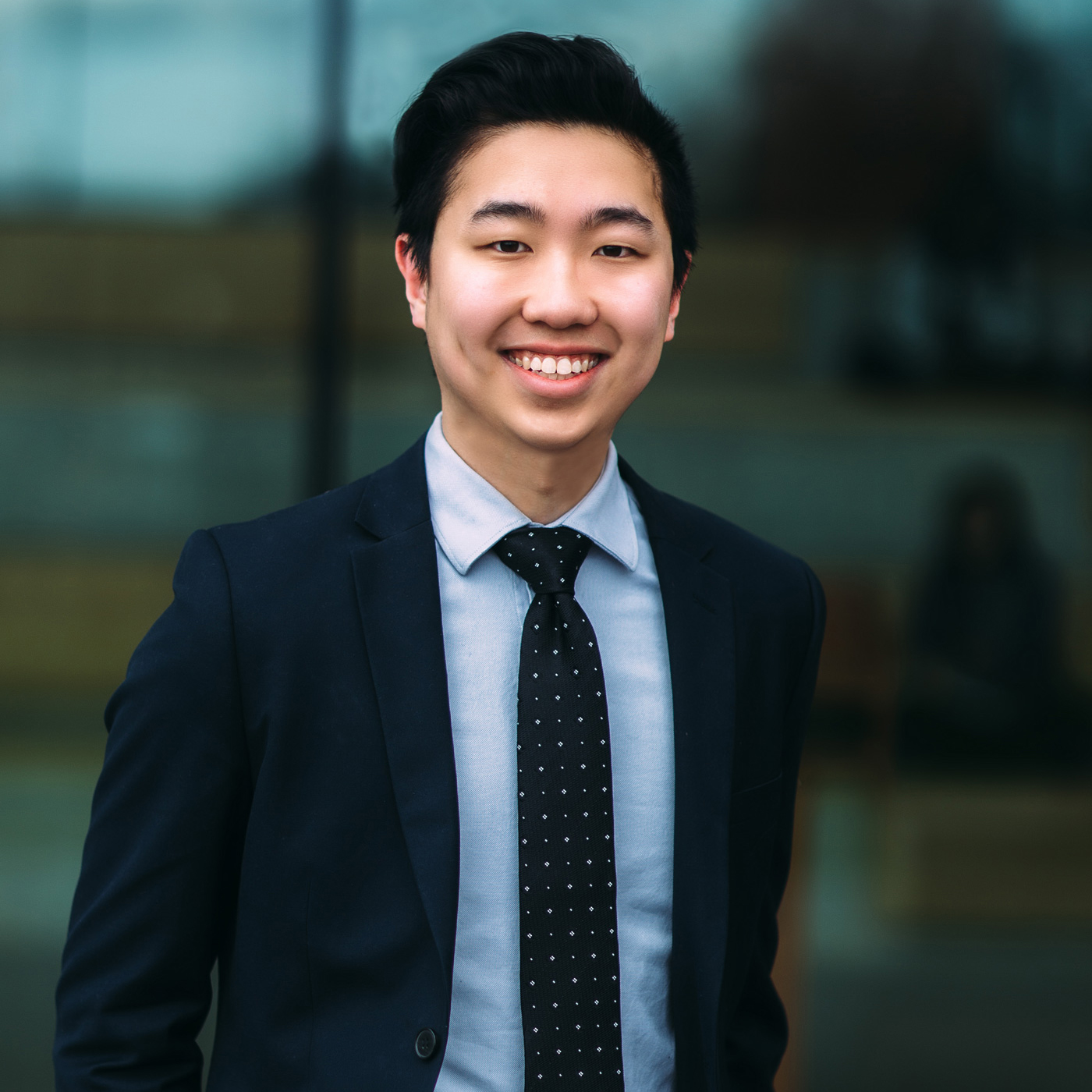Having the fastest Shopify theme possible is crucial to having a successful Shopify store.
Speed (or the lack of it) is one of the biggest factors in determining how well your store converts.
So what's the fastest Shopify theme? Debut. And you can see the full Debut speed report here.
Along with Debut, we've ranked every theme on the Shopify store and some not on it. Our speed ranking measures theme speed across the home page, product page and collections page.
Without further ado, here's the list of every popular Shopify theme ranked by speed. Click on a theme to view the complete speed report for that theme.
Shopify Theme Rankings
Speed is a Tradeoff
You’ll notice that many of the free themes made by Shopify are the fastest. This makes sense – the team at Shopify has the motivation and expertise to make the best themes possible for their own platform.
However, there are other considerations. These free themes are also faster because they have less features and have simpler designs.
More complex sites are slower – that’s just a fact of life.
It’s up to you to decide whether those extra features are worth the loss in speed. If they help you sell more, then they’re probably worth it.
Looking at speed is a great place to start – just make sure the theme you pick fits your needs.
Are third-party themes not on the Shopify store slower?
On average, yes. Significantly. The average speed index for official themes is 4.9 seconds while the average speed index for non-official themes that we tested is 9.1 seconds. This seems to be for 2 reasons:
- Shopify closely vets every theme that goes on its official marketplace, and rejects many of the themes submitted. This means the ones that make it to the store are more likely to be of a higher quality and thus faster.
- Themes not on the Shopify store get to follow their own guidelines – which means they can pack features into them that you’d otherwise need to pay for separately.
When testing Shopify-based themes, there are no apps included. So if you wanted a fancy email collection popup or social proof popups, you’d have to add them separately thus slowing down your fast theme.
How did we measure and rank these sites?
Since purchasing every theme would be cost prohibitive (costing upwards of $10,000), we used each theme’s demo site to see how fast the theme is. Each theme creates a demo to show off its design and capabilities.
Using this demo, we speed tested 3 key pages: the home page, the collections page and the product page.
To audit these pages, we used Google’s Lighthouse. Since speed audits can have variable results, we tested each page 3 times and kept the median result. Then we found the mean of each stat across the 3 resulting medians.
Lighthouse provides a metric called the ‘Speed Index.’ This is the average time it takes the visible parts of the page to show up.
We ranked every store on the Shopify store and 12 of the most popular non-Shopify themes using the Speed Index.
Why is my Shopify store slow even though I’m using a fast theme?
The theme is just a starting point. Everything you add on after that – every app, every uncompressed image, every modification – has the potential to slow down your store.
A lot of these things are unavoidable, but a lot of them can be fixed. To learn how, see our complete guide on how to speed up your Shopify store.
You could also try out our speed auditing tool to see how your store stacks up among 400 other Shopify stores. You’ll also find out your biggest areas for improvement.
How fast is your Shopify store?
Compare how fast your store is to a huge sample of other stores. Get benchmarked and find out where you can improve your speed to make more sales.
The theme I’m using has a low rank – should I use a different Shopify theme?
Not necessarily. Look at the features that your theme offers. If the faster theme doesn’t have these features and you plan to install them in the future, there may not be any benefit to switching.
However, some themes are built to be faster. Using a faster theme could be the biggest change you make. It’s also a chance to clean house – left over snippets from uninstalled apps could be floating around your current theme.
Redesigning your site also gives you the chance to consider whether you actually need all of the things you’ve added on in the past.
If you’re happy with your current setup but wish your site was faster, give our app Hyperspeed a try – it’ll optimize your current theme and give it the optimizations of a faster site.
My theme isn’t listed here, what can I do?
You can speed test it yourself! I’d recommend using a tool like GTMetrix to check the demo’s speed. Make sure the demo site is fast and has very little issues.
Once you start adding things to the theme, it will get slower. So starting from a great base is essential.
What’s next?
You’ve picked the perfect theme with the right mix of speed and the features you need.
Your speed journey isn’t over yet. As you populate your theme with content, you need to make sure you’re not unnecessarily slowing down your site.
- Make sure your images are compressed,
- Make sure each app you install doesn’t slow down your store,
- For the love of God, don’t use an image slideshow.
- Use a speed optimization app (like our Hyperspeed app) to make sure everything stays tight and speedy.
- Read our complete guide on speed optimizing your store for the full list.
That’s it! Your store’s speed can be the difference between a high conversion rate and a low one.
Getting speed right is table stakes – make sure your Shopify store is fast and you can focus on delivering amazing products.