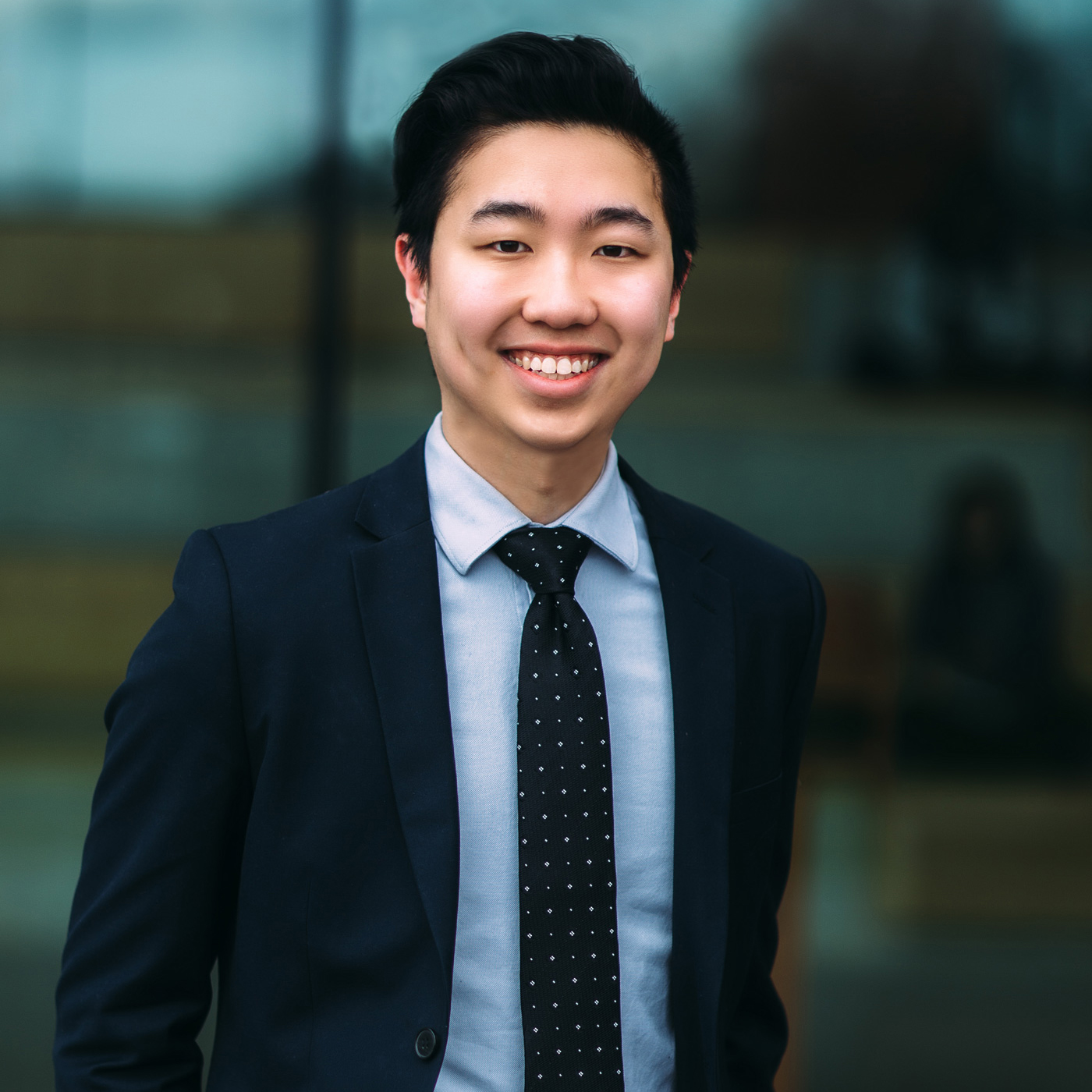Learn how to build a Shopify website structure that improves UX, boosts SEO, and supports scalability. Discover strategies for navigation, internal linking, content hierarchy, and performance optimization to create a fast, conversion-friendly Shopify store.
Key Takeaways
→ A clear website structure improves user experience boosts SEO, and makes it easier for customers to navigate, browse, and buy — especially as your product catalog grows.
→ Strategic use of internal links a clean navigation menu, and a consistent content hierarchy ensures your site is both user-friendly and search-engine optimized.
→ Choosing the right structure — hierarchical, sequential, matrix, or database — depends on your product range, site goals, and long-term content strategy.
What is Website Structure?
Website structure is the backbone of your online store – it’s the framework that connects every page in a logical, user-friendly way. Simply tossing products onto random pages won’t cut it.
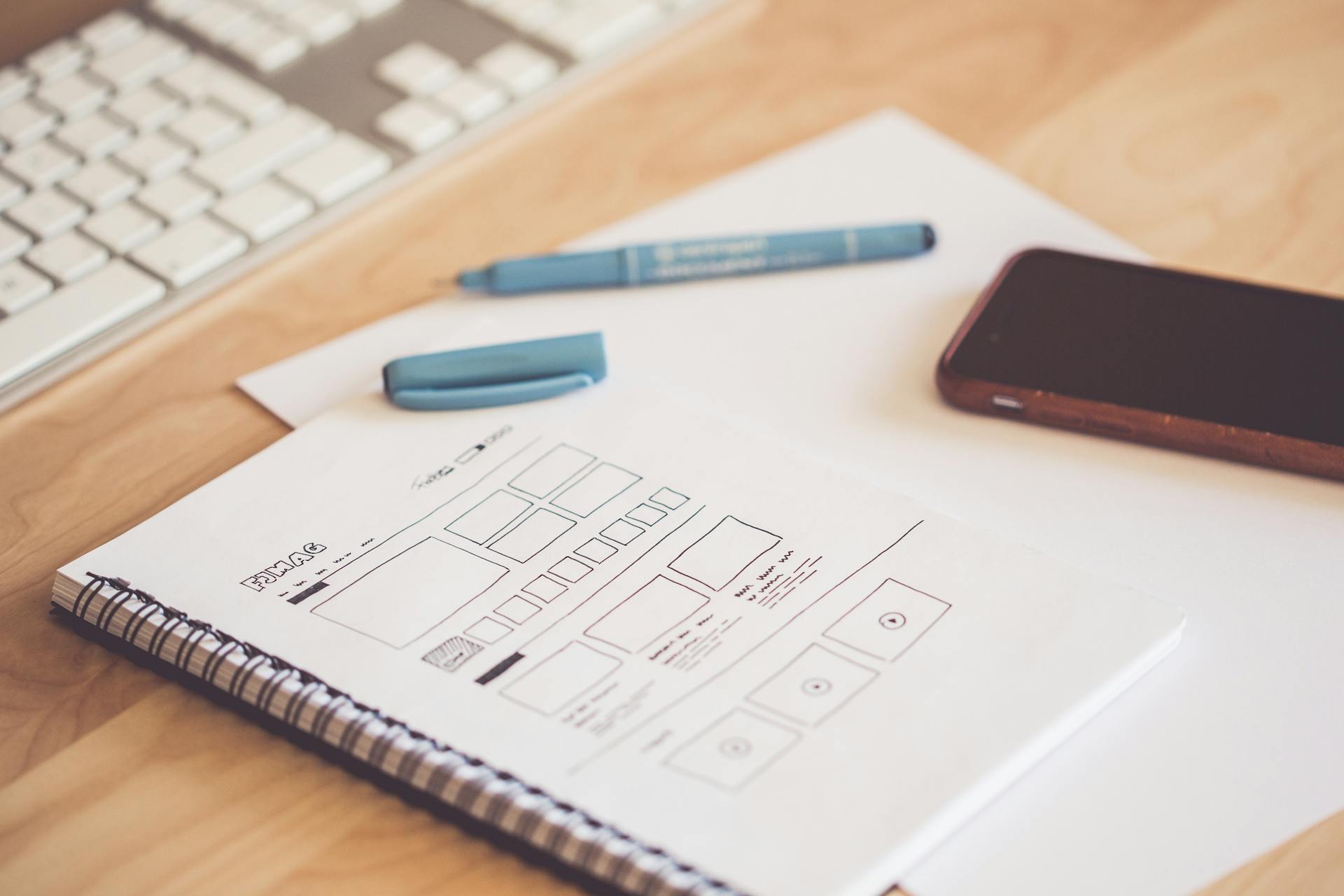
Website Structure – What is it?
A solid website structure organizes your homepage, product pages, collections, blog posts, and more in a way that makes sense to both shoppers and search engines. It’s not just about layout – it’s about strategy.
Why Website Structure is Critical for Shopify Stores
If you want your Shopify store to succeed, you need to nail your website structure. I’ve seen stores with amazing products fail because customers couldn’t find what they were looking for. Good website structure means visitors spend less time hunting and more time buying.
How Website Structure Affects SEO and User Experience
Here’s something most Shopify owners miss: Google doesn’t just look at your content – it judges how your pages connect. A clear website structure helps search engines crawl and index your site efficiently. This means better rankings!
For users, good structure equals a smooth shopping experience. I recently abandoned a cart on a confusing site after clicking through five pages trying to find shipping info.
Don’t make your customers work that hard! With proper website structure, you can reduce bounce rates and boost conversions.
Choose the Right Website Structure Model
Before diving into specific models, understand that your store’s structure should match how customers think, not just how you organize inventory.

Website Structure – Choose the right model
Let me walk you through the main types of website structure models that work well for Shopify stores.
| Website Structure Type | Description | Best Used For |
|---|---|---|
| Hierarchical Structure | Organizes content in a top-down layout: homepage → category pages → product/content pages. Mirrors how users browse and how search engines crawl. |
|
| Sequential Structure | Guides users through a specific, linear process. Each page leads to the next, often used in custom or guided experiences. |
|
| Matrix Structure | Allows navigation in multiple directions using various attributes (brand, price, use case, etc.). Empowers users to explore on their own terms. |
|
| Database Structure | Dynamic, search-driven structure. Pages and products are pulled from a database based on user queries or filters. Efficient for large catalogs. |
|
Core Components of Effective Site Architecture
Effective site architecture starts with clarity and consistency. From intuitive navigation menus to strategic page layouts and internal links, each component plays a critical role in shaping user experience and driving SEO performance.
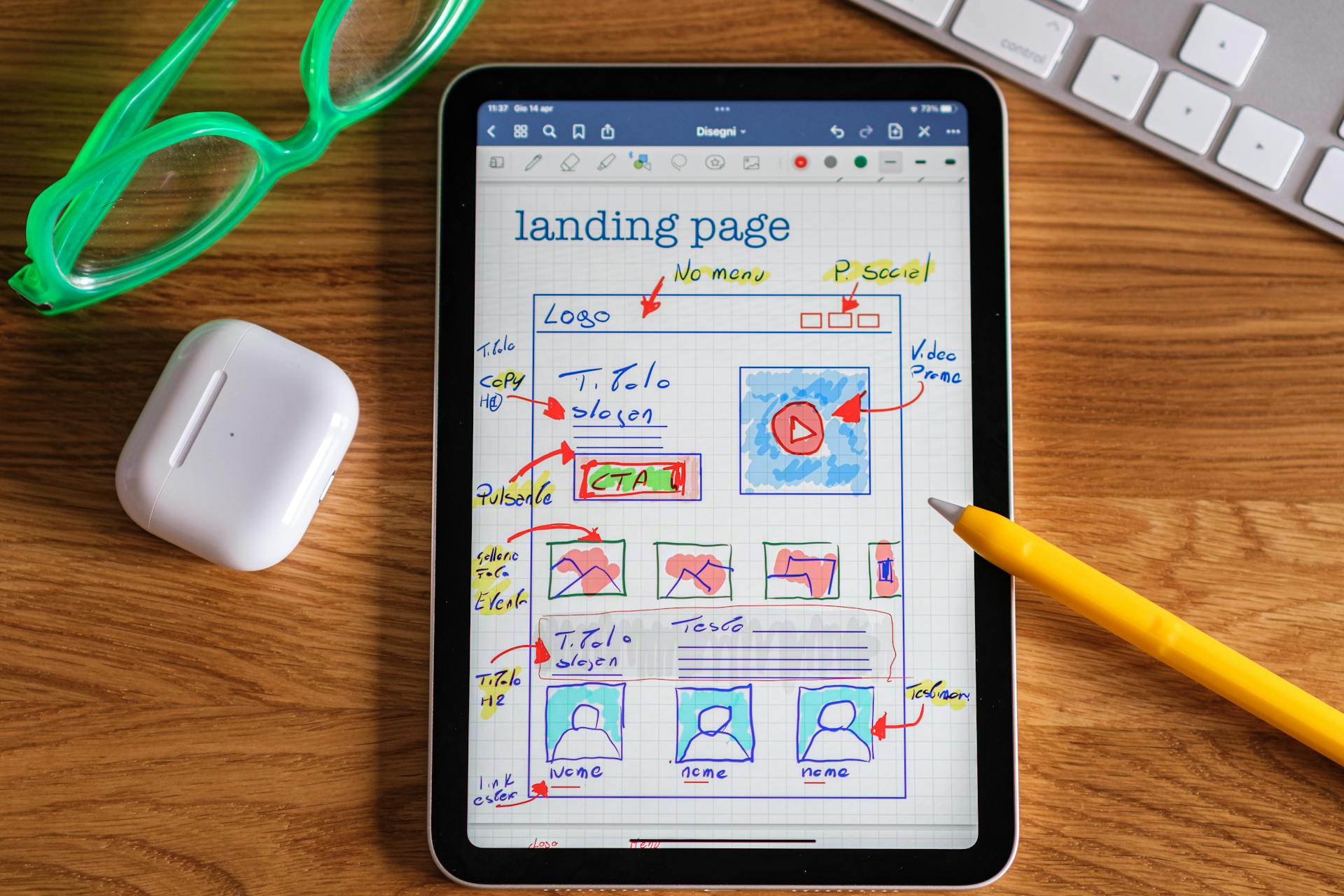
Website Structure – Core components
Homepage Essentials: Strategic Page Layout & Content Hierarchy
Your homepage is your store’s first impression — it should highlight key collections, bestsellers, and promotions clearly and quickly. Prioritize content by placing your most important elements above the fold, and use strong visuals to guide users toward key areas.
Avoid clutter. Keep navigation intuitive, and maintain a consistent structure across your site.
Navigation Menu and Navigation Bar Best Practices
Your navigation system is one of the most critical elements of your site structure; it’s how users find their way around.A poorly designed menu can confuse visitors and lead to high bounce rates, while a well-organized one can guide users straight to the products they want.
Header Navigation
The header navigation should be concise and focused on your store’s core product categories or collections. Limiting the number of top-level links to 5–7 prevents cognitive overload and helps customers make quick decisions.
Prioritize high-performing or high-margin categories and label them with clear, familiar language that matches user intent (e.g., “Clothing” instead of “Apparel”).
Consider using dropdown menus to organize subcategories without overwhelming the main menu. Also, include a visible link to key promotional areas like “New Arrivals” or “Bestsellers” if applicable.
Footer Navigation
The footer navigation is ideal for utility and informational links that are important but not part of the primary user journey. This can include pages like:
- About Us
- Contact
- Shipping Policy
- Returns
- FAQs
- Blog
By placing these links in the footer, you keep your main navigation clean while still ensuring accessibility for users and compliance with legal requirements. A well-structured footer also helps with SEO by distributing link equity across deep pages!
Mobile Menu Optimization
With mobile traffic accounting for nearly 80% of ecommerce visits, your mobile menu needs to be even simpler and more intuitive than its desktop counterpart.
Use a collapsible hamburger menu that reveals top categories in a single tap, and make sure all touch targets (buttons, links) are large enough to be thumb-friendly — ideally 48×48 pixels according to Material Design Accessibility Guidelines.
Keep categories organized and use expandable sections if necessary. Placing a search bar at the top of the mobile menu improves navigation and supports faster product discovery. Also, test your mobile menu on multiple devices to ensure smooth functionality and visibility across screen sizes.
Category Pages, Subpages, and Product Listings
Category pages serve as key entry points into your product catalog. Organize them so that featured products or bestsellers appear near the top, followed by secondary items like new arrivals or curated collections.
Use filters and sorting options to let users refine their browsing by size, color, price, or other relevant attributes. Product listing pages should include clear titles, concise descriptions, and quick add-to-cart options where possible.
Implementing breadcrumb navigation on product and subcategory pages provides users with context and allows them to backtrack easily. This not only improves user experience but also contributes to better crawlability for search engines.
URL Structure That Works for Both Google and Humans
Clean URLs are a must!
From:
myshopifystore.com/collections/products?id=12345
To:
myshopifystore.com/collections/winter-boots/womens-snow-boots
Keep your URLs short, descriptive, and keyword-rich. Avoid special characters, numbers, or unnecessary words.
The ideal structure follows your site hierarchy: domain.com/category/subcategory/product-name.
Metadata and Header Tags for Structural Integrity
Each page needs unique metadata! Take the time to write custom title tags and meta descriptions for every collection and product page.
For header tags, follow a logical hierarchy:
- H1: Page title (only one per page!)
- H2: Major section headings
- H3: Subsections
This structure helps both users and search engines understand the organization of your content.
Strategic Use of Landing Pages and Page Titles
Create dedicated landing pages for:
- Seasonal campaigns
- Special collections
- Marketing promotions
Each landing page has a focused purpose and clear call-to-action.
Page titles should be unique, descriptive, and include your primary keyword near the beginning.
Consider this example:
From: Products – Organic Soap
To: Organic Soap: Handmade Natural Bath Products
This small change tells the shopper not just what the product is, but why it matters. It creates a feeling — comfort, care, trust — that nudges them toward checkout without shouting.
Breadcrumb Navigation and Its Role in Usability
Breadcrumb navigation shows users exactly where they are in your website structure. It looks like: Home > Category > Subcategory > Product
Breadcrumbs help customers backtrack easily if they want to explore similar products. This keeps them on your site longer and increases the chances of finding something they love.
Make sure your breadcrumbs match your actual website structure – inconsistency will confuse both users and search engines!
- Rank higher on Google with faster load times
- Deliver a seamless shopping experience
- Boost your sales with optimized performance 🚀
Internal Linking Strategy for Shopify
Internal linking is the practice of connecting related pages within your own website. It helps guide customers to relevant products, collections, or content — and makes it easier for search engines to crawl and understand your site’s structure.
But not all internal links are created equal. Randomly placed links can confuse users and dilute SEO value. Instead, link strategically: connect high-traffic pages to deeper, conversion-focused ones, surface related products or categories, and ensure no important pages are hidden several clicks away from your homepage.

Website Structure – Linking strategy
A strong internal linking strategy not only improves user navigation but also distributes authority across your site, boosting visibility for key pages.
Contextual Linking vs. Structural Linking
There are two main types of internal links you should use:
- Structural links are your navigation menus, footer links, and related product sections. These create the backbone of your site. Every Shopify store has these, but few optimize them properly.
- Contextual links appear naturally within your content. These are powerful because they guide users based on what they’re currently interested in.
Building a Network of Links That Actually Helps SEO
Google uses internal links to understand the relationship between your pages and determine their importance. Here’s how to build links that boost SEO:
- Link from high-authority pages. Your homepage and main category pages have the most “link juice” to share.Use keyword-rich anchor text.
- Use descriptive phrases like “organic cotton baby clothes” that tell both users and search engines what the page is about.
- Link deep. Don’t just link to category pages – link directly to products that might otherwise be hard to find.
Reducing Click Depth for Key Conversion Pages
Click depth measures how many clicks it takes to reach a page from your homepage. Pages buried deep get less traffic and rank lower in search results.
Audit your own store. Can customers reach important pages in three clicks or less? If not, restructure your internal linking.
Having trouble guiding users to the right products?
Learn how to use product recommendations to improve navigation and conversions.
Learn more
Tools and Techniques for Organizing Content
A great structure is only as good as how it’s organized. Explore practical methods and tools for managing collections, tags, sitemaps, and visual planning to streamline content and guide users effectively.

Website Structure – Tools and Techniques
Create a Clear Content Hierarchy for Shopify Collections and Products
A well-structured content hierarchy improves navigation and SEO. Start with broad collections (e.g., Men’s, Women’s), followed by subcategories (Tops, Bottoms), and finally specific product types (T-shirts, Jeans). This mirrors how customers shop and helps search engines understand your site’s structure.
Use Tags and Categories Intelligently
In Shopify, collections (categories) define the main structure of your store. Tags provide additional filtering options like color, size, or material. Use tags consistently and sparingly to enhance product discoverability without overwhelming users.
Use Sitemaps (HTML & XML)
Shopify automatically generates an XML sitemap at /sitemap.xml, which helps search engines index your pages. HTML sitemaps, often linked in the footer, assist users in navigating large stores. Resubmit your sitemap in Google Search Console after major structural changes to ensure faster indexing.
Visualize Your Site Architecture Before You Build
Before setting up your website structure, map it out visually. Use tools like Lucidchart, Draw.io, or even a pen and paper to diagram your main pages and how they connect. This helps identify structural gaps or unnecessary complexity before they affect users.
Shopify Apps That Support Content Strategy
Some Shopify apps can enhance website structure:
- Mega Menu apps improve navigation with multi-level dropdowns.
- Internal linking tools suggest related products or automate links.
- Structured data apps like JSON-LD improve how search engines interpret your site.
Limit usage to essential apps; too many can slow down your store or create conflicts. Where possible, prioritize native Shopify features.
Diagnosing and Fixing Structural Issues
Even well-built stores can develop structural problems over time. Learn how to identify issues like orphaned pages, broken links, or poor taxonomy; and how to fix them before they hurt your performance.

Website Structure – Diagnose and Fix
Identify Orphaned Pages and Confusing Navigation Paths
Orphaned pages are product or content pages not linked from any other part of your site.
They’re hard for both users and search engines to discover. Use tools like Google Search Console or Shopify Analytics to identify pages with low or zero traffic, then check whether they’re included in collections, navigation menus, or internal links.
To fix this, add them to relevant collections or link to them from high-traffic pages.
Confusing navigation paths can also frustrate users. If important products are buried or categorized unexpectedly, customers may leave before finding what they need.
Conduct user flow testing or navigation audits to ensure your website structure matches how users expect to browse.
Manage Broken Links and Redundant Category Pages
Broken links disrupt the shopping experience and damage SEO.
Regularly audit your store using tools like Broken Link Checker or Dr. Link Checker. When removing a page, use 301 redirects to send users to relevant alternatives.
Redundant or duplicate category pages confuse both customers and search engines.
Consolidate collections with overlapping content and redirect older or less-trafficked versions. Use simple, intuitive category names based on actual search terms and user expectations.
Solve Taxonomy Nightmares: Category vs. Tag Overuse
A messy taxonomy creates unnecessary complexity.
Common signs include excessive main menu items, overly niche collections, or products tagged with too many overlapping attributes. Keep collections broad and relevant, then use tags for filtering based on specific attributes like size, color, or brand.
This balance helps users navigate efficiently while maintaining a scalable structure.
URL Structure Errors That Tank Rankings
Poor URL structures can hurt SEO and user trust.
Avoid non-descriptive slugs, keyword stuffing, or inconsistent formatting. Use short, clear URLs with hyphens between words and include the main keyword. For example:
- Good: /products/organic-soap
- Bad: /products/p12345
- Bad: /products/cheap-affordable-best-soap-ever
When updating URLs, implement 301 redirects to preserve ranking and referral traffic.
Signs of Unclear Information Architecture
Your site architecture is unclear if:
- Customers frequently contact you asking where to find products
- Your search function gets heavy use (often a sign people can’t navigate naturally)
- You have high bounce rates on key landing pages
- Analytics show visitors taking unusual paths through your site
To improve structure, ensure every product is accessible via logical pathways, implement breadcrumb navigation, and suggest related items with “You may also like” sections.
These tactics support both discovery and retention, reducing bounce rates and increasing engagement.
Supercharging Performance with Hyperspeed
Website structure and speed are closely connected.
A clean, logical site architecture helps reduce unnecessary redirects, simplifies navigation paths, and minimizes server requests, all of which contribute to faster load times.

Website Structure – How Hyperspeed can help
Efficient structure leads to faster page rendering and better crawlability for search engines.
How Shopify Store Speed Impacts UX, Bounce Rate, and SEO
Ecommerce site speed is a major factor in both user experience and search performance. Slow-loading pages frustrate shoppers, increase bounce rates, and reduce conversion.
Want to dive deeper into how speed powers conversions, SEO, and user experience?
Read: Why Site Speed Is So Important for CRO, SEO, and CX
Google also considers page speed a ranking factor, especially on mobile. Improving your site’s speed directly supports visibility, engagement, and sales.
What Hyperspeed Does
- Minifies JavaScript and CSS: Reduces file sizes by removing unnecessary characters, improving load times without affecting functionality.
- Implements Lazy Loading for Media: Loads images only as users scroll, improving initial load speed and reducing bandwidth usage.
- Optimizes Third-Party App Load: Defers or asynchronously loads apps so they don’t block critical content or delay page rendering.
- Applies Critical CSS and Defers Non-Essential Scripts: Prioritizes above-the-fold content for faster perceived load time and improved user experience.
- Compresses and Serves Images Efficiently: Compresses images and delivers them in next-gen formats like to reduce page weight.
Create a Website Structure that Scales
The biggest mistake I see Shopify store owners make is building a website structure that works today but breaks tomorrow. Often, stores start with 20 products, and a year later, they’re trying to cram 200 into a system that was never built to grow.

Website Structure – Plan to scale
Plan for scale from day one. Design categories that can expand, create navigation menus that support new collections, and use URL structures that stay consistent as your product line grows. A scalable site isn’t just easier to manage, it also helps users find what they need, no matter how big your store becomes.
Think of your site structure like a tree: your homepage is the trunk, categories are the main branches, subcategories are smaller branches, and products are the leaves. When organized this way, your store stays logical, fast, and user-friendly — even as it grows.
How fast is your Shopify store?
Compare how fast your store is to a huge sample of other stores. Get benchmarked and find out where you can improve your speed to make more sales.
FAQ: Website Structure for Shopify
What is website structure and why does it matter for Shopify stores?
Website structure refers to how pages are organized and linked. A clear structure improves user experience, supports SEO, and guides shoppers from homepage to checkout through intuitive navigation and internal linking.
How does a hierarchical structure benefit a Shopify store?
A hierarchical structure organizes pages from general to specific. This helps users navigate collections and subpages easily, improves click depth, and supports site architecture that search engines can crawl efficiently.
What role do internal links play in website structure?
Internal links connect related pages, helping shoppers discover more products and search engines understand page hierarchy. Strong internal linking boosts content discoverability and supports a consistent user flow.
How should I design my navigation menu for better UX?
Limit top-level items in your navigation menu, use descriptive labels, and align it with your content hierarchy. A clear navigation bar reduces friction, improves user experience, and helps shoppers reach category pages faster.
What’s the difference between a sitemap and breadcrumb navigation?
A sitemap lists all key pages to guide search engines, while breadcrumb navigation helps users track their location within the site. Both improve navigation, support SEO, and reduce bounce rates.
Why is URL structure important for Shopify SEO?
A clean URL structure with descriptive keywords and consistent formatting helps search engines index pages and improves user trust. Avoid random characters and keep URLs short and relevant to the page content.
What are category pages and how should I organize them?
Category pages group related products and form the backbone of content organization. Structure them using intuitive labels, consistent page layout, and relevant internal links to improve SEO and navigation.
How does page layout impact site architecture and SEO?
A consistent page layout ensures users can predict navigation and find key elements easily. Layout affects click depth, engagement, and how search engines evaluate content hierarchy and relevance.
What’s the best way to handle metadata and header tags?
Use unique metadata and header tags (H1, H2) for each page. Include target keywords early and align with page content. Proper use improves search visibility and supports structured content strategy.
How do I choose the right website structure model?
Select a structure — hierarchical, sequential, matrix, or database — based on product variety and user flow. Each supports different content strategies, navigation needs, and levels of scalability in Shopify.