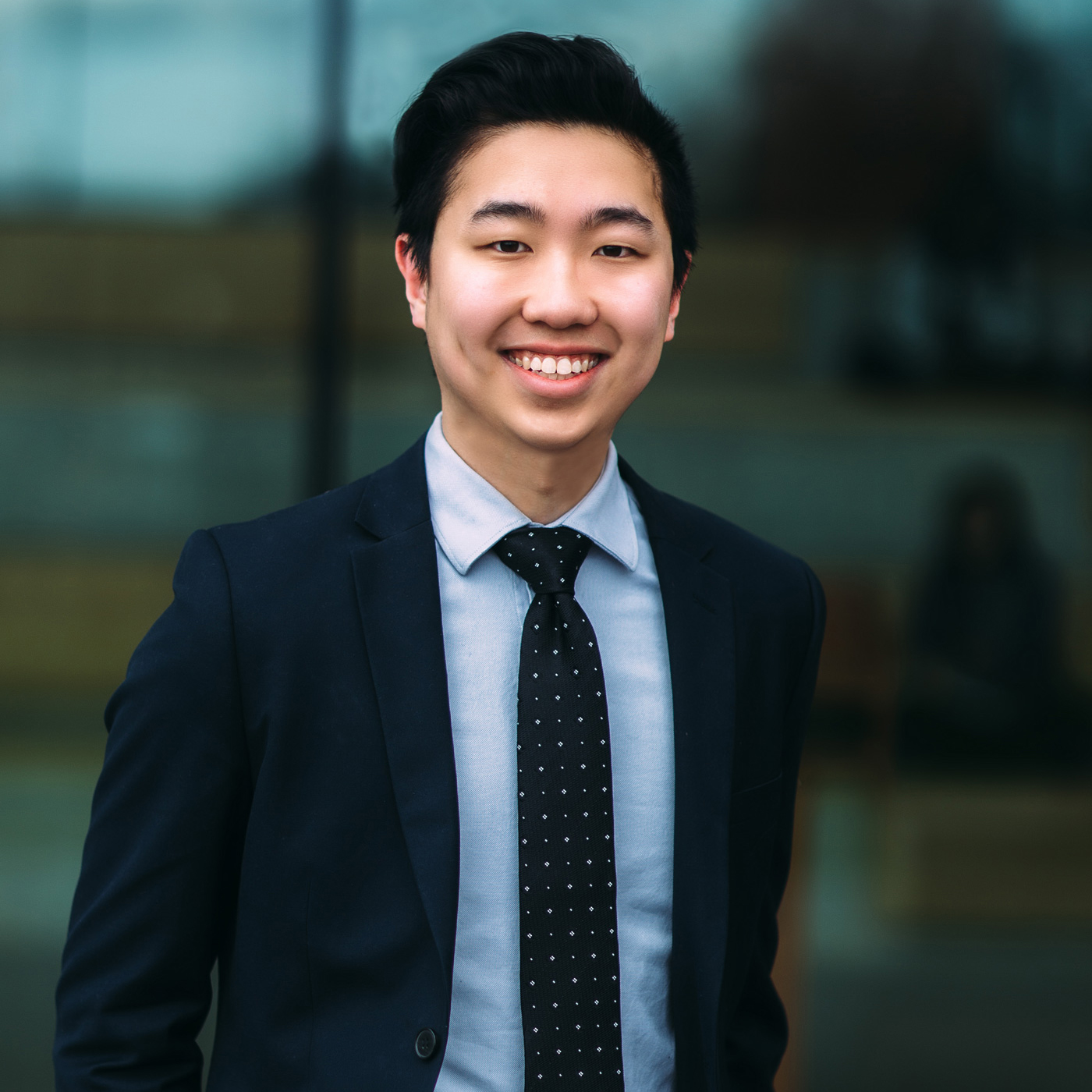As the holiday season and events like Black Friday and Cyber Monday approach, Shopify store owners face an exciting yet challenging time.
With traffic surges and heightened demand, the need for seasonal speed optimization for Shopify stores becomes crucial.
When shoppers flood your site during peak holiday shopping periods, even minor slowdowns can lead to lost sales, higher bounce rates, and a less-than-ideal user experience.
Why is speed so essential during these peak times?
Simply put, a fast-loading store ensures a smoother browsing experience, reducing the chances of cart abandonment and keeping customers engaged.
By preparing your Shopify store for high-traffic seasons, you can improve customer satisfaction, boost conversions, and increase overall revenue.
Let’s dive into the strategies that will keep your Shopify store running at its best so you can brace for the rush and handle holiday traffic like a pro.
Speeding Through the Season: Why Your Shopify Store Needs a Holiday Tune-Up
When holiday shopping seasons like Black Friday, Cyber Monday, and Boxing Day hit, Shopify stores experience a dramatic surge in traffic.
For Shopify store owners, this means ensuring that their site can handle the load without sacrificing speed.
If your store slows down or becomes unresponsive, the impact on sales, conversions, and customer satisfaction can be significant.
Seasonal speed optimization for Shopify helps address these issues, ensuring that your store remains fast and reliable when it matters most.
Increased Traffic Demands During Peak Holiday Shopping Seasons
During peak shopping events like Black Friday, online traffic surges dramatically.
In 2023, Black Friday alone attracted 90.6 million U.S. online shoppers, up nearly 4% from the previous year.
These traffic spikes strain server resources, increasing the risk of slowdowns or crashes.
Just a few seconds of delay can drive customers away; studies reveal that 53% of mobile visitors abandon a site that takes longer than three seconds to load.
Ensuring your Shopify store can handle high traffic volumes is crucial for maximising sales and customer retention.
Keeping Up with Clicks: Delivering the Smooth Shopping Experience Shoppers Expect
Shoppers demand a seamless browsing experience—especially during holiday sales.
If a page takes too long to load, shoppers are likely to bounce to a competitor.
Every extra second of load time results in an average 4.42% drop in conversion rates.
Optimizing speed is essential so customers can easily navigate, browse, and buy without delay.
Fast Lane to Higher Sales: Boosting Revenue Through Speed Optimization for Shopify
During high-stakes holiday shopping events, speed directly impacts revenue.
Faster sites see higher conversions, with studies showing a 2% increase in conversions for every second shaved off load time.
For Shopify stores, optimizing speed during the holiday season isn’t just technical—it’s a strategic move to boost customer satisfaction, reduce bounce rates, and maximise revenue opportunities.
Ready, Set, Hustle! Here are 7 steps to prep your Shopify store for the holiday rush!
Step 1: Audit Your Current Store Speed and Performance
Before diving into seasonal optimizations, it’s essential to understand your store’s current speed and performance.
Conducting a thorough audit will help you pinpoint existing issues, set achievable goals, and measure progress as you prepare for peak shopping times.
Tools for Measuring Current Speed and Performance
To start, use reliable tools to assess your store’s speed and performance.
Each tool offers unique insights that can help you identify specific areas needing improvement:
- Google PageSpeed Insights: This free tool analyses both mobile and desktop performance, providing a detailed breakdown of loading speed, time-to-interaction, and suggestions for optimization.
PageSpeed Insights is valuable for its focus on Core Web Vitals, which impact SEO and user experience. - GTmetrix: GTmetrix offers in-depth reports on load times, file sizes, and resource requests, accompanied by a waterfall chart that details each resource’s loading process.
GTmetrix’s breakdown is helpful for pinpointing bottlenecks and understanding how elements like images and scripts affect load times. - Shopify Speed Report: Shopify provides its own speed report within the Shopify admin dashboard.
This tool gives an overview of your store’s performance and compares it to similar stores on Shopify. It focuses on key factors affecting load time and offers Shopify-specific optimization suggestions.
- Google PageSpeed Insights: This free tool analyses both mobile and desktop performance, providing a detailed breakdown of loading speed, time-to-interaction, and suggestions for optimization.
Key Metrics to Focus On for Peak Performance
Once you’ve run an initial speed test, focus on specific metrics that directly impact user experience and conversions.
Here are the top metrics to prioritise:
- TTFB (Time to First Byte): This metric measures the time it takes for the browser to receive the first byte of data from the server.
A low TTFB ensures that your server responds quickly, reducing perceived load time. Aim for a TTFB under 200 milliseconds for optimal performance. - FCP (First Contentful Paint): FCP measures how long it takes for the first visual element (like text or an image) to appear on the screen.
A quick FCP helps keep users engaged, showing that your site is actively loading. For best results, target an FCP of 1.8 seconds or less on mobile devices. - LCP (Largest Contentful Paint): LCP marks the time it takes for the largest visible content element, such as a hero image or headline, to load.
It’s a crucial metric for user experience, as it signals when the main content becomes accessible. Shopify stores should aim for an LCP of 2.5 seconds or faster to meet Google’s recommended standards.
By prioritising these metrics, you can focus on reducing load times in ways that directly improve user satisfaction and SEO rankings, both of which are essential during high-traffic holiday shopping seasons.
Discover the Shopify Performance Metrics You Need to Know for Optimal Store Optimization.
Setting Benchmarks for Seasonal Optimization Goals
With your performance metrics in hand, set realistic benchmarks to track your optimization efforts and gauge success during peak times.
Here’s how to approach this step:
- Evaluate current performance: Use the initial speed audit as a baseline for current performance.
Identify any outliers that need immediate attention and establish a performance range you’d like to achieve. - Set incremental goals: Instead of aiming for perfect scores across all metrics, focus on gradual improvements.
For example, if your LCP is currently at 3.2 seconds, set an initial target of 2.8 seconds, then refine it as optimizations take effect. - Consider season-specific needs: Peak shopping times often bring more visitors and larger transaction volumes, so set goals that accommodate this increased demand.
For instance, prioritise reducing load times on key pages like the homepage, product pages, and checkout. - Establish a monitoring plan: Regularly monitor your progress with weekly or monthly speed tests.
Track improvements against your initial benchmarks and make adjustments as needed to ensure your store is on track for seasonal speed optimization performance targets.
Step 2: Optimize Images and Media for Faster Loading
Images and media are often the largest files on a webpage, and if not optimized, they can significantly slow down your Shopify store.
Best Practices for Image Compression and Optimization
Image compression reduces file sizes without sacrificing visual quality, allowing pages to load faster while maintaining a professional appearance.
- Use image compression tools: Tools like TinyPNG allows you to compress images in bulk before uploading them to Shopify.
These tools offer lossless or near-lossless compression, which maintains image quality while significantly reducing file sizes. - Maintain consistent dimensions: Use images that match the required dimensions on your website. Uploading larger images than needed increases file sizes unnecessarily. Keep all images sized correctly to maintain quality and minimise load.
Find more image optimization tips on our Ultimate Guide to Shopify Speed optimization!
Implementing Lazy Loading for Images and Videos
Lazy loading is a technique that delays loading media (images or videos) until they’re about to come into view on the screen. Shopify offers lazy loading as a default feature in many themes.
How lazy loading works
With lazy loading, images and videos are loaded only as users scroll down the page.
This significantly reduces the initial page size and load time, allowing the above-the-fold content to appear quickly.
Shopify themes and many image optimization apps come with built-in lazy loading options, making it easy to set up.
Benefits during high-traffic periods
By reducing the initial data load, lazy loading eases the strain on servers during high-traffic holiday events.
This is particularly beneficial for stores with image-rich content, such as product pages and galleries, where initial loading times can be drastically reduced by only loading visible elements.
Step 3: Limit Third-Party Apps and Scripts
Third-party apps and scripts are valuable for adding functionality to your Shopify store, but too many can slow down your site.
Each app introduces extra code, which can accumulate and affect load times, especially during peak shopping periods.
Reviewing Installed Apps to Minimise Load Times
Over time, you may accumulate apps that are no longer essential.
Start by listing all installed apps and identify any that are rarely used, redundant, or have minimal impact on sales.
Temporarily disable non-essential apps and monitor the impact on speed using tools like Google PageSpeed Insights.
Many apps, such as those for pop-ups or animations, run heavy scripts in the background, so removing unused apps can significantly improve load times.
Regularly reviewing and decluttering apps is an effective way to minimise load times and keep your store streamlined for high-traffic periods.
Using Deferred Loading for Essential Scripts
For the apps you do need, deferred loading can prevent scripts from blocking page load.
Deferring a script means it will load after the primary content, allowing users to interact with your site faster.
Prioritise deferring non-critical scripts, such as analytics or extra interactivity, to enhance initial load speed.
Learn more about the async and defer loading methods and how to implement them.
Consolidating Features to Reduce App Overload
Instead of relying on multiple single-purpose apps, look for all-in-one solutions that combine necessary features.
For example, if you’re using separate apps for pop-ups, discounts, and reviews, consider an app that offers all these functions in one.
Fewer apps reduce the number of requests and streamline your store’s code, making it more efficient.
When choosing multifunctional apps, prioritise lightweight options with good performance reviews, and always test for speed improvements before fully implementing.
Step 4: Optimize Your Add to Cart Process

Seasonal Speed Optimization for Shopify: Optimize Your Add-To-Cart Process
An optimized Add to Cart experience can make a big difference in keeping shoppers engaged and moving smoothly through your store.
By focusing on simplicity and speed, you can reduce friction and encourage more completed purchases.
- Minimise disruptions: Ensure that adding items to the cart doesn’t interrupt the browsing experience. Use a slide-in cart or a mini cart that allows shoppers to keep browsing without leaving the page.
- Reduce load times for cart updates: Speed up the process by optimizing any scripts or plugins that load when customers add items to their cart. Faster load times help keep shoppers from getting frustrated by delays.
- Clear visual cues: Use bold, easy-to-spot “Add to Cart” buttons to make the next step clear. Consider adding subtle visual cues, so customers know their item has been successfully added.
- Skip unnecessary steps: Remove any redundant steps or pop-ups in the process. The fewer distractions, the faster customers can move towards checkout.
Here’s an extremely helpful guide to help you Instantly Optimize Your Add to Cart Button for the peak seasons!
Step 5: Load Test Your Store Before the Holiday Season Starts
Simulating peak traffic by conducting load tests on your checkout process is essential for a smooth customer experience during high-demand times.
Fortunately, Shopify is well-prepared for events like Black Friday, Cyber Monday (BFCM), and other holiday events.
Shopify proactively performs load testing and stress testing to anticipate traffic surges, helping store owners understand what to expect even before these events begin.
According to Shopify:
“We condition our platform through performance testing on a massive scale to ensure that all components of Shopify’s platform can withstand the rush of customers trying to purchase during sales events like BFCM. Through proactive load tests and stress tests, we have a really good picture of what to expect even before a flash sale kicks off.”
Learn more about Shopify’s strategy for handling high-traffic events on their Pummeling the Platform blog.
Step 6: Streamline Your Product Pages for Fast Browsing
Product pages are often image-heavy and can slow down load times.
By optimizing images, reducing code weight, and using lazy loading, you can enhance page speed and user experience, which is especially important during high-traffic times.
Optimizing Product Images and Descriptions
Images and descriptions are essential but can impact load time if not optimized.
- Concise descriptions: Use clear, focused descriptions to keep text minimal without sacrificing product details.
- Optimized images: Compress images before uploading to reduce file sizes. Shopify apps that automate compression, and ensure image dimensions are appropriate to avoid slowing down loading.
Minifying CSS and JavaScript on Product Pages
CSS and JavaScript files control styling and functionality, but large files can slow down pages.
Fortunately, Shopify has a built-in minification process for ES5 scripts.
For ES6 code, you can use Babel to convert it to ES5, making it compatible with Shopify’s minification and ensuring optimal page speed.
If you’re a developer looking to manually minify scripts and boost page load times, here are a few quick tips:
- Minify your code: Minify CSS and JavaScript by removing unnecessary characters, reducing file sizes. Tools like UglifyJS or Shopify apps can help you quickly minify files.
- Limit scripts to essentials: Only include critical CSS and JavaScript for product pages, and consider placing non-essential scripts at the bottom of the page to avoid slowing down initial load times.
Not sure how to minify CSS and JavaScript? Check out Hyperspeed’s toolkit for easy, one-click minification to speed up your product pages this season.
Step 7: Monitor and Adjust in Real-Time During Peak Shopping Days
Monitoring your Shopify store in real-time allows you to quickly address any issues, ensuring a smooth experience for your customers.
Tools for Real-Time Monitoring During Holiday Shopping Days
- Google Analytics: Use Google Analytics to track live user activity, bounce rates, and site speed. By observing real-time data, you can identify performance dips during peak traffic.
- Shopify Analytics: Shopify’s built-in analytics offers insights specific to eCommerce performance, including checkout times and conversions, helping you gauge the impact of traffic surges.
Quick Fixes for Common Performance Issues During High Traffic Events
If you notice performance issues, quick fixes can help maintain site speed without requiring extensive troubleshooting:
- Disable non-critical apps: Temporarily disable apps that aren’t essential for the checkout process or conversions. This reduces the server load and can free up resources for crucial pages.
- Limit third-party scripts: External scripts, like tracking and social media plugins, can slow down your site. Disabling these temporarily can improve speed, especially during peak shopping times.
Ensuring Team Readiness for Immediate Troubleshooting
Having a prepared support team is essential for handling potential issues swiftly:
- Assign Roles: Designate specific team members to monitor tools, respond to alerts, and manage real-time adjustments. This ensures everyone knows their responsibilities if issues arise.
- Preemptive Troubleshooting: Share a list of common issues and their quick fixes with your team, so they can address problems efficiently.
- Customer Communication Plan: In case of extended downtime, have a plan to inform customers promptly via email or social media, helping to maintain trust during unexpected issues.
By preparing your team and implementing quick fixes, you can keep your Shopify store running smoothly and efficiently, providing a seamless experience for customers during high-traffic holiday shopping.
Fast, Festive, and Ready to Convert

Seasonal Speed Optimization for Shopify with Hyperspeed: Prepare for the Holiday Rush
Getting your Shopify store ready for peak shopping days makes all the difference in delivering a fast, seamless experience for your customers.
With speed optimization for Shopify stores, real-time monitoring, and a plan for quick adjustments, you’ll set your store up for smooth sailing through high-traffic events.
Hyperspeed has the tools you need to get your store in shape for the season—just a few clicks bring essential speed boosts to help you handle the holiday rush.
And our support engineers? They’re like the pit crew for your holiday shopping sales, primed to supercharge your store’s performance for every click and scroll.
Reach out—we’re all geared up and ready to go!
How fast is your Shopify store?
Compare how fast your store is to a huge sample of other stores. Get benchmarked and find out where you can improve your speed to make more sales.