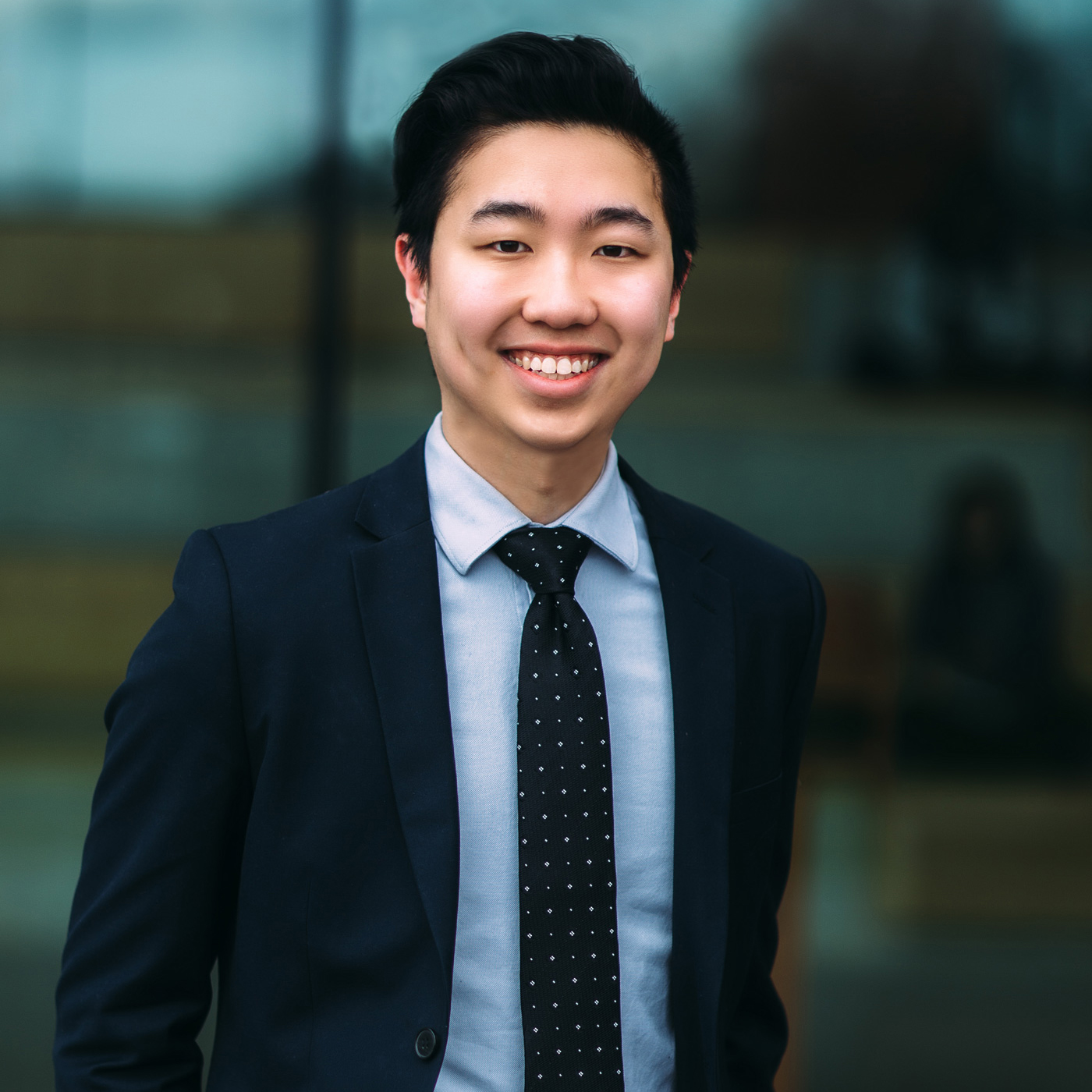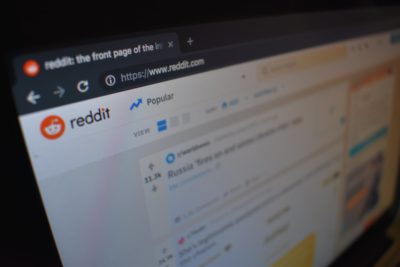Think of checkout speed as the final stretch of a race: if the finish line keeps moving further away, runners (or in this case, shoppers) might just give up and head home.
In the e-commerce world, checkout isn’t just a formality; it’s a deal-sealer.
A slow, clunky process can cause even the most enthusiastic shoppers to abandon their carts and take their business elsewhere.
A swift, smooth checkout reassures customers that they’re in the right place, making it easier for them to click that Place Order button.
Every second shaved off the process means fewer interruptions and a faster path to Order Confirmed.
In this guide, we’ll share top-notch strategies to keep your checkout experience fast and friction-free and optimize your Shopify checkout speed—because no one likes a finish line that’s hard to reach!
Simplify the Checkout Process

Optimize Your Shopify Checkout Speed
An overly complicated checkout can be a major roadblock, causing shoppers to abandon their carts before reaching the finish line.
Simplifying this final step is key to keeping customers engaged and ensuring they complete their purchases.
Here’s how to streamline the checkout process for faster, more efficient transactions on your Shopify store.
Implement a One-Page Checkout
A one-page checkout consolidates all steps into a single, cohesive page, reducing the number of clicks and loading times required to complete a purchase.
By reducing the number of pages a customer needs to navigate, a one-page checkout simplifies the purchase process and saves time.
Steps to Set Up One-Page Checkout on Shopify
The default checkout layout on your store is set to one-page checkout. You can toggle between one-page and three-page checkout in your Shopify admin settings.
You can also install Shopify apps to easily set up a single-page checkout layout.
Learn more about Shopify’s One-Page Checkout.
Minimise Form Fields
The more information you ask for at checkout, the longer it takes for customers to complete their orders.
Minimising form fields is an easy way to speed up checkout and improve user experience.
Reduce Data Entry Requirements
Limit the number of fields to just what’s necessary.
For example, instead of asking for both billing and shipping addresses by default, let customers indicate if their billing address is the same as their shipping address.
Reducing fields to essentials only (such as name, shipping address, and payment method) can cut down on unnecessary steps and boost conversion rates.
Essential vs. Non-Essential Fields
Focus on essential fields only. Items like “Company Name” or “Additional Notes” may not be critical and can be removed or hidden.
For Shopify stores, the essentials are typically:
- Name
- Shipping Address
- Contact Information (Email or Phone Number)
- Payment Details
Enable Guest Checkout for Faster Transactions
Requiring customers to create an account before checking out can be a real speed bump on the path to purchase.
Guest checkout allows customers to make purchases without the hassle of creating an account, making the process faster and simpler.
By eliminating the need to create an account, you reduce the time and effort required to complete a purchase.
Many shoppers, especially first-time visitors, prefer a quick and anonymous checkout.
How to Enable Guest Checkout in Shopify Settings
Enabling guest checkout on Shopify is straightforward.
In your Shopify Admin, go to Settings > Checkout and select the option for Accounts are optional.
This setting allows customers to check out as a guest or create an account if they choose.
With guest checkout enabled, you cater to both one-time shoppers and those interested in registering for future purchases.
- Encourage account creation post-purchase. While guest checkout is convenient, encouraging customers to create an account after their purchase can foster loyalty and increase repeat business.
- Best practices for post-purchase account creation prompts. After a successful purchase, consider displaying a gentle prompt encouraging customers to create an account. Rather than mandating registration upfront, a post-purchase prompt allows you to approach customers when they’re already satisfied with their transaction. This timing is more effective for engaging them in a non-intrusive way.
- Use incentives to encourage sign-ups. Sweeten the deal by offering incentives to customers who create an account after checkout. This could include:
- Discounts: A small percentage off their next order can be an effective motivator.
- Reward Points: If you have a loyalty program, offer points as a reward for account creation.
- Exclusive Perks: Access to members-only sales, free shipping, or first access to new products can appeal to shoppers looking for added value.
Optimize Payment Options for Quick Checkout
Giving customers multiple payment choices at checkout can make the transaction process faster and more convenient, helping to increase conversions.
By offering a range of popular payment options and integrating accelerated checkout methods, you can streamline the payment process and enhance the overall checkout experience on your Shopify store.
Offer Multiple Payment Methods
Not every customer uses the same payment method, so offering a variety of options ensures a smoother, quicker checkout experience for everyone.
List Popular Payment Options

Optimize Your Shopify Checkout Speed – Popular Payment Options
Provide commonly used payment options such as credit/debit cards, PayPal, Apple Pay, and Google Pay.
This variety caters to different customer preferences and makes it more likely that each shopper will find a familiar payment method, reducing any hesitation at checkout.
You can also check out Shopify’s guide to choosing the best payment provider for your shop.
Benefits of Flexible Payment Choices
Giving customers their preferred payment methods helps build trust and convenience.
When customers don’t have to fumble through unfamiliar options, they can complete their purchase more efficiently.
Studies show that having a flexible range of payment choices can help reduce cart abandonment and boost conversions.
Check out Paypal’s report on the average cart abandonment rates for different industries.
Improve Page Load Speed
A slow-loading checkout page can lead to frustration and cart abandonment, especially during the critical final steps of a purchase.
Ensuring your Shopify store’s checkout page loads quickly helps keep customers engaged and reduces the chances of losing sales.
Here are practical ways to improve page load and optimize your Shopify checkout speed.
Compress Images
Images play a big role in site load times, especially on pages where they’re not strictly necessary.
Optimizing images on checkout pages can lead to faster load times and a smoother experience for customers.
Reduce Image Sizes Without Losing Quality
Use tools like TinyPNG or ImageOptim to compress images on your checkout page without sacrificing quality.
This keeps the page lightweight, ensuring that customers don’t encounter delays when loading the final step of their purchase.
Limit Visual Elements on Checkout
Remove unnecessary images, icons, and background graphics that could slow down the checkout page.
Instead, focus on simplicity and speed to reduce distractions and loading time.
Minify CSS and JavaScript
Excessive code on checkout pages can slow things down, so optimizing and minimising these files is essential for faster performance.
Minification removes unnecessary characters and spaces from code without affecting its functionality.
This reduces the overall file size, enabling the browser to load the checkout page faster.
How to Minify Code on Shopify
Shopify users can use apps like Hyperspeed or integrate tools like Google PageSpeed Insights to identify and minimise CSS and JavaScript files.
For those familiar with coding, custom themes allow manual minification through Shopify’s asset settings.
We created a helpful guide to Boost your Shopify Page’s Speed with Hyperspeed.
Display Trust Signals for Customer Reassurance

Optimize Your Shopify Checkout Speed – Trust Signals
The checkout process is where customers make the final decision to trust your store with their personal information and payment details.
Displaying trust signals on your Shopify checkout page can reassure shoppers, giving them the confidence to complete their purchase.
Add Security Badges and SSL Certificates
Trust badges, such as those showing “Secure Checkout” or payment logos like Visa, Mastercard, and PayPal, make customers feel more secure.
They provide reassurance that their personal and payment information is being handled safely, reducing hesitation at checkout.
How SSL Certificates Contribute to a Secure Checkout
An SSL certificate encrypts customer data during the transaction process, protecting it from potential threats.
Shopify automatically provides SSL certification for all stores, displaying a lock icon in the browser address bar.
Make sure your store is set up to display this icon at checkout, as it’s a subtle yet powerful trust signal that increases credibility.
Highlight Clear Return Policies
A well-displayed return policy on the checkout page helps reduce purchase anxiety by showing customers that they have options if they’re dissatisfied with their order.
Positioning Return Policies at Checkout
Place a brief, clear statement about your return policy near the checkout button, ideally with a link to the full policy.
Statements like “30-Day Hassle-Free Returns” or “Easy Returns” reassure customers that they can return or exchange items if needed, giving them more confidence to complete their order.
Reinforcing Trust with Transparent Policies
Ensure that your return policy is straightforward and easy to understand.
A clear, customer-friendly policy can prevent second thoughts at checkout and reduce cart abandonment.
Avoid lengthy or confusing language; instead, focus on simplicity and clarity.
Show Customer Reviews and Testimonials
If possible, incorporate brief customer reviews or testimonials on the checkout page to reinforce social proof and build trust with new shoppers.
Customer testimonials reassure shoppers by showing that others have successfully purchased and enjoyed your products.
Even a simple review statement like “Trusted by thousands of happy customers” can increase checkout conversions by providing validation from other buyers.
Integrate Reviews Seamlessly
Choose a compact, clean design for testimonials, so they don’t clutter the checkout page.
Some Shopify apps, like Loox or Judge.me, allow you to showcase testimonials in a way that’s visually appealing and mobile-friendly, helping customers feel confident without overwhelming the page.
Test and Optimize the Checkout Process Regularly
A successful checkout process is not static; it requires ongoing testing and optimization to keep it fast, efficient, and user-friendly.
By regularly analysing your checkout flow and experimenting with different elements, you can identify areas for improvement, reduce cart abandonment, and ensure a smooth experience for your customers.
Monitor Performance with Shopify Analytics
Shopify provides valuable analytics tools that can help you understand customer behaviour during checkout, allowing you to pinpoint problem areas and adjust accordingly.
Track Metrics Like Cart Abandonment and Conversion Rate
Use Shopify’s built-in analytics to monitor key metrics, such as cart abandonment rate, average order value, and checkout conversion rate.
Identify any patterns in abandonment, like whether customers drop off after reaching the payment page, which could signal a need for clearer payment options or more trust signals.
Analyse Customer Behaviour at Each Step of Checkout
If you notice a drop-off at a particular stage, it may indicate an issue, such as confusing fields or missing information.
Tracking customer behaviour on each step of the checkout process gives insight into where optimization can make the biggest impact, helping you to continuously refine the experience.
Fast Lane to Conversions: Optimize Your Shopify Checkout Speed
Optimizing the checkout process is an ongoing effort that requires expertise to apply each strategy effectively.
Hyperspeed provides a powerful toolkit for enhancing Shopify store performance, focusing on speed optimization.
With features like image compression, lazy loading, and code minification, Hyperspeed improves page load times and streamlines the shopping experience—helping you create a fast, efficient checkout tailored to your store’s needs.
Try it for 7 days, it’s FREE!
How fast is your Shopify store?
Compare how fast your store is to a huge sample of other stores. Get benchmarked and find out where you can improve your speed to make more sales.
Looking to increase your Shopify sales? Here are 7 tips to help boost your revenue!