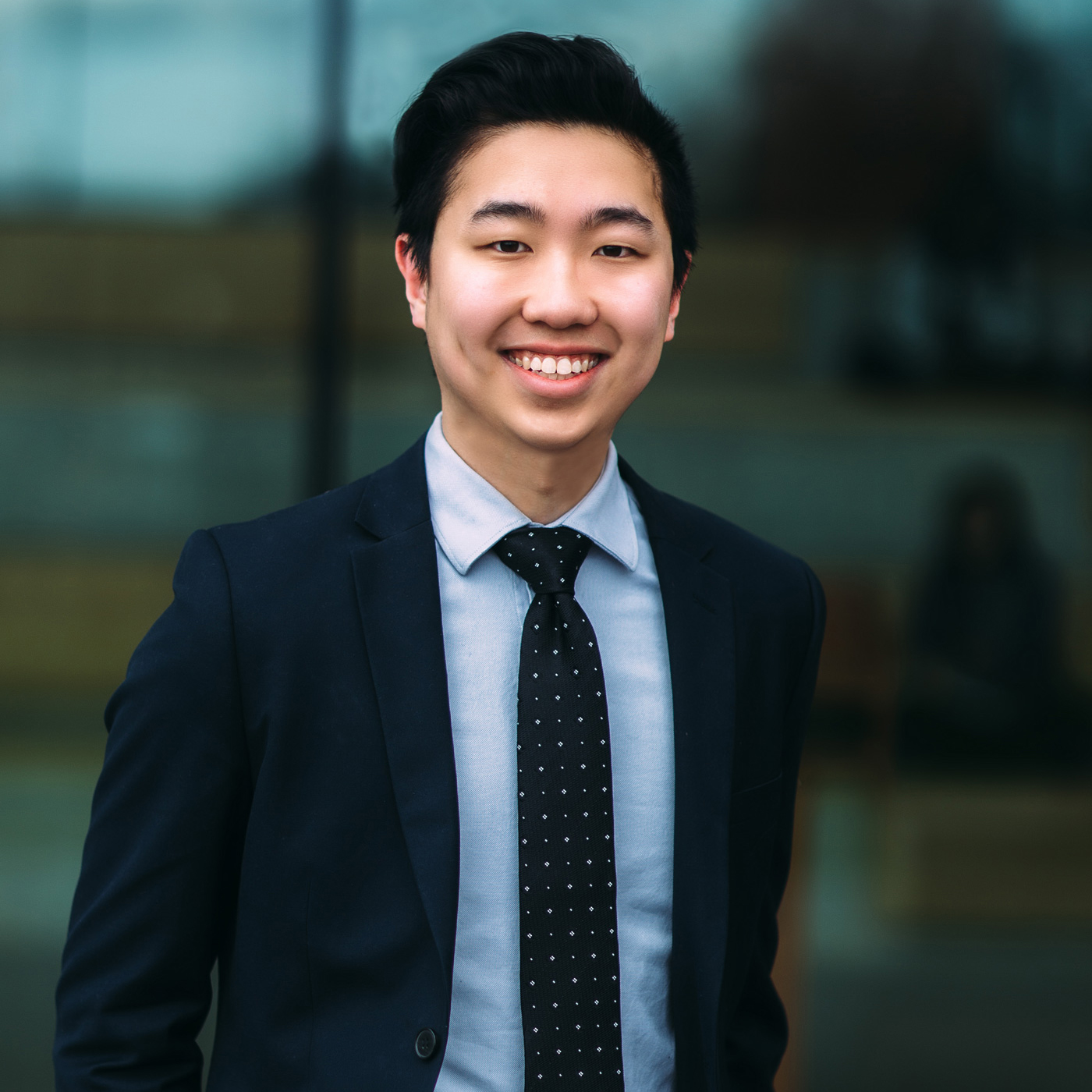If you’re looking to increase Shopify sales and scale your store, focusing on key strategies that enhance your store’s performance is essential.
From improving site speed and optimizing the user experience to leveraging marketing tools and apps, there are numerous ways to boost your Shopify sales.
In this guide, we’ll walk you through 7 actionable strategies that can help you increase conversions, attract more customers, and grow your business effectively.
But before we dive in, let’s take a moment to explore why your conversion rate might be stagnant, even as your page traffic continues to grow.
Reasons Why Your Shopify Store is not Getting Sales
Sales aren’t coming in as you’d hope. Although visitors are coming to your store, something feels off, and it’s holding them back from completing a purchase.
So, what’s causing this disconnect?
Here are some reasons why your traffic is not converting:
- Wrong audience: You might be attracting the wrong visitors. If your SEO or paid ads are misaligned with your target market, the people landing on your store may not be interested in your products. Refine your strategy to ensure the right shoppers can find and buy from you.
- Lack of trust: Building trust is essential for conversions. Display customer reviews, testimonials, and security badges to reassure potential buyers and foster confidence in your brand.
- Poor navigation and performance: Visitors need to easily find what they’re looking for. Organise your Shopify collections in the navigation menu and feature them on the homepage to streamline the shopping experience. Leverage speed booster apps to optimize your store’s speed.
- Not mobile-friendly: With a significant portion of traffic coming from mobile devices, your store must be optimized for a seamless mobile experience. Ensure fast loading speeds and responsive designs to capture mobile shoppers.
- Weak or incorrect product descriptions: Vague or incomplete product descriptions can turn potential customers away. Provide detailed, compelling descriptions that highlight the benefits and features of your products, convincing shoppers to make a purchase.
- Low-quality images: Poor visuals can hurt your product presentation. Invest in high-quality images that follow best practices so customers can clearly see what you offer and feel confident in their purchase decisions.
- Uninspired store design: A generic or unattractive design can make your store forgettable. Create a visually appealing, custom store that aligns with your brand identity and leaves a lasting impression on visitors.
With the challenges identified, let’s dive into the strategies you can implement to overcome them, boost your Shopify sales, and start seeing tangible results.
7 Strategies to Increase Shopify Sales
Optimize for User Experience
A well-optimized Shopify store can significantly boost conversion rates and enhance your overall Shopify sales performance.
By focusing on user experience (UX) and streamlining key aspects of your store, you can create a frictionless shopping journey for your customers.
Enhance User Experience (UX)

Use effective UX strategies to increase Shopify sales
Your Shopify store’s user experience plays a crucial role in driving conversions. According to Hubspot, 88% of customers are less likely to return to a website after a poor user experience.
Conducting UX audits can reveal opportunities to enhance personalization, enabling you to deliver customised experiences that cater to your customers’ unique needs.
By providing a bird’s-eye view of your product and the customer journey, these audits help you see the bigger picture and identify areas for improvement more clearly.
Optimizing for personalization means creating a seamless experience for your visitors, and this starts with mobile optimization, fast loading speeds, and intuitive navigation.
With most shoppers browsing on mobile devices, it’s crucial that your store is mobile-friendly—offering easy-to-read text, responsive images, and smooth functionality.
Additionally, reducing page load times not only enhances user experience but also boosts your search engine rankings, making it easier for potential customers to find and engage with your store.
Accelerate the Checkout Process
A study shows that 84% of shoppers have made impulse purchases, with 40% of all e-commerce spending attributed to these unplanned buys.
This is impulse buying.
Impulse buying is the act of making spontaneous, emotion-driven purchases without prior planning or careful consideration. The decision happens in the moment, typically without much deliberation.
The impact of impulse buying on e-commerce sales is significant and shouldn’t be overlooked. You can capitalise on this by incorporating an “express checkout” option on your website, such as a Buy Now button.
This streamlines the process by skipping steps like “Add to cart” and “Review cart,” which often lead to cart abandonment.
This strategy also encourages quick purchasing decisions, benefiting both you and your customers by reducing the chance of second-guessing and maximising conversions.

Leverage BUY NOW buttons to increase Shopify sales
Use High-Quality Product Images and Descriptions
First impressions matter, and high-quality product images combined with detailed, SEO-rich descriptions are essential for capturing attention and driving conversions.
According to usability testing by the Baymard Institute, 25% of e-commerce sites fail to provide adequate product images for users to visually explore and evaluate items.
This can give the impression that the brand doesn’t prioritise offering the necessary visuals for informed purchasing decisions, often leading shoppers to seek better visual information from competitors.
Professional visuals help customers visualise your products, while compelling product descriptions packed with relevant keywords improve search visibility and provide all the information customers need to make a purchase decision.
Don’t underestimate the power of good product content in influencing buyer behaviour.
Personalise the Shopping Experience
Today, customers expect personalised experiences from ecommerce sites, and they’re often surprised when a store doesn’t cater to their preferences.
With the rapid advancement of technology and the way brands collect data, shoppers now anticipate an end-to-end personalised journey.
In fact, 80% of customers are more likely to complete a purchase when the shopping experience is tailored to their needs, and 83% are willing to share their data if it results in a more convenient, personalised experience.
By leveraging customer data to deliver tailored shopping experiences, you can provide relevant product recommendations, personalised discounts, and curated content that aligns with their preferences and behaviours.
This level of personalization not only elevates the shopping experience but also strengthens the connection between your brand and your customers, encouraging repeat visits and purchases—ultimately driving long-term business growth.
How fast is your Shopify store?
Compare how fast your store is to a huge sample of other stores. Get benchmarked and find out where you can improve your speed to make more sales.
Boost Your Shopify Sales with Effective Marketing
Effective marketing is crucial to driving traffic and increasing sales for your Shopify store.
By using targeted strategies like email marketing and social media promotion, you can reach a wider audience and encourage them to engage with your brand.
Here are two powerful approaches to boost your Shopify sales.
Implement Email Marketing
Email marketing is NOT dead. It’s evolved.
It still remains one of the most effective tools for building relationships with your customers and driving repeat sales.
In fact, for the ecommerce industry, for every $1 spent on email marketing, the ROI is at $45, so make sure not to overlook this old but gold strategy!
An effective strategy we’ve found for maximising email marketing is segmenting your audience and sequencing email drip campaigns.
Most email marketing platforms make it easy to “tag” customers based on their journey or segment. They also automate drip campaigns, saving you time and resources by eliminating the need to build them from scratch.
Here are the top email marketing apps for Shopify: Top Email Marketing Apps
Here’s how you can get started:
- Segment your audience into key groups such as first-time users, regular customers, browse abandonment users, and cart abandonment users.
- Set up specific email workflows to address these groups:
- Transactional emails: Order confirmations, shipping updates, and receipts.
- Promotional emails: Special offers, big sales, or exclusive discounts.
- Lifecycle marketing emails: Welcome series, cart abandonment reminders, and re-engagement campaigns.
Some email drip campaigns you can develop for your Shopify store include:
- Welcome emails
- Post-purchase follow-ups
- Cart abandonment reminders
- Product launch announcements
- Company updates
By delivering personalised emails through segmented campaigns, you’ll engage customers more effectively and boost your chances of driving sales.

Increase Shopify sales with Email Marketing
Leverage Social Media Marketing
Social media platforms like Instagram, Facebook, and TikTok are powerful channels for promoting your Shopify store and engaging with your audience.
Each platform offers unique ways to reach customers—Instagram’s visual focus is ideal for showcasing products, Facebook allows for targeted ads and community building, and TikTok’s viral nature can drive significant brand exposure through creative content.
Utilise paid ads and organic posts to share shoppable content, run promotions, and interact with your followers.
By harnessing the power of social media, you can increase traffic to your store and turn casual followers into loyal customers.
Drive Even More Traffic to Your Shopify Store
Increasing traffic to your store is a critical step in boosting Shopify sales.
By focusing on both organic and paid marketing efforts, you can attract more visitors to your site and convert them into customers.
Optimize Your Store for SEO
Search Engine Optimization (SEO) is key to driving organic traffic to your Shopify store.
Start by researching and implementing SEO-friendly keywords that are relevant to your products and niche.
These keywords should be integrated naturally into your product titles, descriptions, and blog content to improve search engine rankings.
Additionally, optimize your product pages by ensuring they load quickly, have clear headings, and are mobile-friendly.
Don’t forget to create engaging and accurate meta descriptions for each page—these short snippets help improve click-through rates from search engine results, drawing more visitors to your site.
Run Paid Ads
To reach a wider audience quickly, invest in paid advertising through platforms like Google Shopping Ads and social media networks.
Google Shopping Ads display your products directly in search results, making it easy for potential customers to find and purchase items from your store.
Similarly, social media ads on platforms like Facebook and Instagram allow you to target specific demographics and interests, ensuring that your products are seen by the right audience.
Running well-optimized paid campaigns can provide immediate traffic boosts and help you scale your Shopify store faster.

Increase Shopify sales with Paid Ads
Increase Sales with Shopify Apps and Tools
Shopify offers a wide range of apps and tools that can help you optimize your store, increase sales, and provide a better customer experience.
By leveraging these tools, you can enhance your store’s functionality and boost revenue.
Upsell and Cross-Sell with Shopify Apps
One of the most effective ways to increase your store’s average order value is by upselling and cross-selling products.
Shopify apps designed for product recommendations can automatically suggest complementary items or higher-end alternatives to what customers are already viewing or adding to their cart.
By showing personalised recommendations at key points in the shopping journey, such as the product page or checkout process, you can encourage customers to add more to their cart, ultimately boosting your overall sales.

Upsell and Cross-sell apps are effective to increase Shopify sales
Use Chatbots and Live Support
Providing real-time customer support can make a significant difference in reducing bounce rates and improving conversions.
Chatbots and live support apps available on Shopify allow you to offer instant assistance to customers as they navigate your store.
Chatbots can answer common questions, guide users through the shopping process, or provide personalised product recommendations.
Meanwhile, live support apps give you the ability to interact with customers in real time, resolving issues quickly and ensuring a smooth shopping experience.
This level of responsiveness helps build trust, encourages more purchases, and keeps visitors from leaving your store.

Impress customers with real-time support and increase Shopify sales
We’ve made this easier for you by testing the top 10 chat apps on Shopify to discover which one is the fastest. Check out our results here: What’s the Fastest Shopify Chat App? We Speed Tested 10 Leading Chat Apps.
Improve Customer Retention and Loyalty
Retaining existing customers and building loyalty is essential for sustainable growth.
Loyal customers are more likely to make repeat purchases and spread positive word-of-mouth about your brand.
Offer Discounts and Loyalty Programs
Offering discounts and implementing loyalty programs is a powerful way to reward repeat customers and encourage them to keep coming back.
With Shopify, you can create exclusive deals, discounts, and points-based loyalty programs that give customers incentives to shop again.
Whether it’s offering a discount on their next purchase, providing early access to new products, or giving rewards points for every dollar spent, these programs help build a sense of appreciation and long-term engagement with your brand.
Analyse and Adapt: Track Your Shopify Store’s Performance
To ensure continuous growth and success, it’s essential to regularly analyse your Shopify store’s performance and adapt your strategies accordingly.
Use Shopify Analytics
Shopify provides built-in analytics tools that allow you to monitor key metrics crucial to your store’s success.
Pay close attention to metrics such as conversion rate, bounce rate, and traffic sources. The conversion rate helps you understand how many visitors are making purchases, while the bounce rate indicates the percentage of visitors leaving your site without interacting.
Traffic sources tell you where your visitors are coming from, helping you determine which marketing channels are performing best.
By analysing these metrics, you can identify strengths and weaknesses in your store’s performance and make data-driven adjustments.
Whether it’s refining your marketing campaigns, optimizing product pages, or improving the customer journey, tracking your store’s analytics ensures you are constantly improving and adapting to achieve better results.
Optimize Your Shopify Site Speed for Better Sales
Site speed plays a critical role in the success of your Shopify store, directly impacting user experience and conversion rates.
A slow-loading site can frustrate visitors, increase bounce rates, and ultimately lead to lost sales.
Optimizing your Shopify store’s speed is essential for keeping customers engaged and ultimately closing more sales.
Why Site Speed Matters for Shopify Sales
Faster loading times are crucial for providing a smooth shopping experience and improving your store’s performance.
Studies show that even a one-second delay in page load time can reduce conversions, as customers are more likely to abandon slow websites.
A fast-loading store not only encourages visitors to stay longer but also improves your SEO ranking, as search engines like Google prioritise speed when ranking websites.
By enhancing site speed, you can increase conversions, reduce bounce rates, and create a better overall user experience.
Use Speed Optimization Tools Like Hyperspeed
One of the best ways to ensure your Shopify store runs quickly is by using speed optimization tools like Hyperspeed.
These tools help compress images, minify codes, and remove any unnecessary elements that slow down your site.
Hyperspeed, in particular, automates many speed optimization processes, allowing you to maintain a fast-loading store without needing extensive technical knowledge.
By reducing page load times, you create a more seamless experience for your visitors, increasing the likelihood of converting them into paying customers.
How fast is your Shopify store?
Compare how fast your store is to a huge sample of other stores. Get benchmarked and find out where you can improve your speed to make more sales.