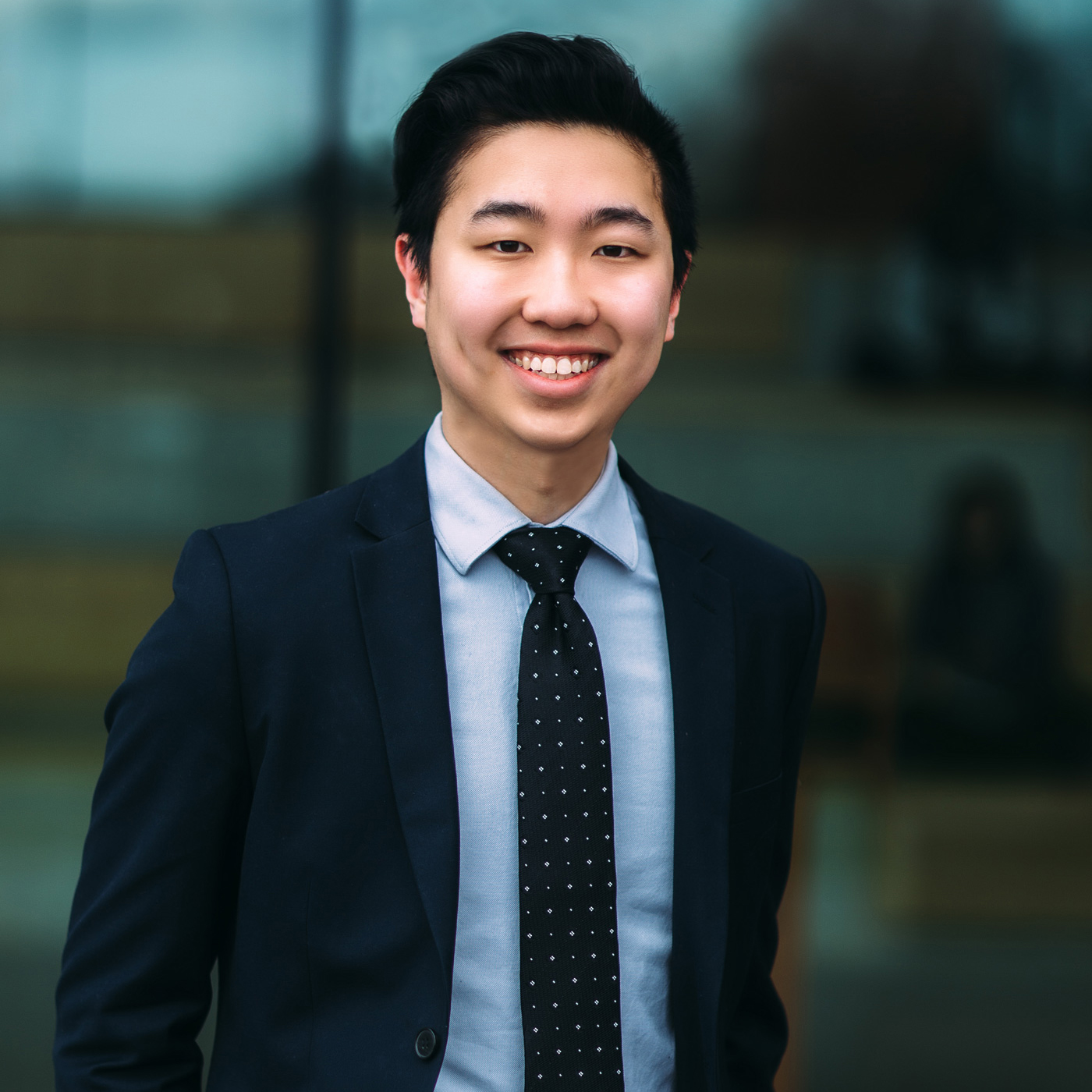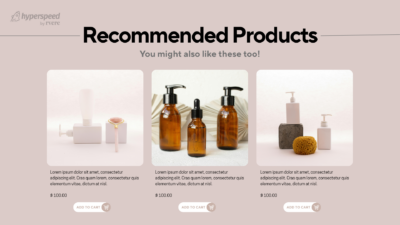What is Hyperspeed?
Hyperspeed is a cutting-edge speed optimization tool developed by Rvere for Shopify stores. Designed to boost your Shopify page speed, it enhances your website’s performance and page speed by integrating seamlessly with Shopify and offering a suite of features that target critical aspects of web performance.
Leveraging advanced technologies, Hyperspeed ensures your store loads quickly, providing a smoother and more efficient user experience.
Importance of Website Speed
Website speed is a critical factor in the success of any online store.
A study by Kissmetrics shows that 47% of consumers expect a web page to load in 2 seconds or less, and 40% will abandon a website that takes more than 3 seconds to load. Slow loading times can lead to high bounce rates, reduced customer satisfaction, and lost sales. In the fast-paced e-commerce world, every second counts.
A mere one-second delay in site speed can lead to many lost sales.
For instance, if your store has an average order value of $60 and 5,000 visitors each day, a one-second delay could cost you $9,000 daily. According to Delloite, a 0.1-second improvement in site speed can increase retail conversions by 8.4% and lead to nearly 10% more spending in a single fast-loading session. 
Faster websites improve user experience and positively impact search engine rankings. Google has confirmed that site speed is a ranking factor, meaning faster websites are more likely to appear higher in search results, making it easier for potential customers to find your store.
Hyperspeed addresses these challenges by optimizing various elements of your Shopify store.
By compressing images, minifying JavaScript, deferring unessential assets and more, Hyperspeed ensures that you can boost your Shopify page speed and that it delivers content swiftly and efficiently.
This comprehensive approach to optimization helps you meet the ever-increasing expectations of today’s online shoppers, leading conversion rate, lower bounce rates, and better search rankings.
Key Features of Shopify Page Speed Optimization Tools
Image Compression
Images often constitute a significant portion of a website’s total load.
Hyperspeed enhances Shopify speed by using advanced image compression techniques to reduce file sizes without compromising quality. This accelerates load times and improves the visual experience for users across various devices.
JavaScript Minification
Hyperspeed includes a feature that minifies JavaScript assets, which removes unnecessary characters and spaces from your code. This reduces the file size and improves load times, ensuring your site runs more efficiently.
Page Load Optimization
One of the standout features of Hyperspeed is its page load optimization capabilities.
Hyperspeed extracts critical CSS to load essential styles first, ensuring main content is displayed quickly. It defers non-essential JavaScript loading until after the main content has loaded.
This prioritization allows users to interact with your store faster, significantly reducing initial load times and enhancing responsiveness.
Image LazyLoad
Hyperspeed’s image lazy loading improves page load times by deferring the loading of images not immediately visible to the user. Images load only when they are about to enter the viewport, reducing data transfer and speeding up initial rendering.
Hyperspeed for Shopify Speed Optimization
Hyperspeed offers a suite of features specifically designed to address the unique needs of Shopify websites.
Recognizing that online stores require rapid loading times and seamless user experiences to maximize conversions and customer satisfaction, Hyperspeed optimizes various elements critical to e-commerce performance.
Features Tailored for your Shopify Store
- Enhanced Website Load Times: By optimizing images, scripts, and stylesheets, Hyperspeed ensures that product pages as well as the rest of the store loads quickly, even if they are image-heavy or feature multiple interactive elements.
- Unlimited Image Compression
- Image LazyLoad
- Mobile Speed Optimization: Given the increasing number of shoppers using mobile devices, Hyperspeed ensures that your Shopify store is fully optimized for mobile performance. It uses techniques like LazyLoading and JavaScript deferral to maintain fast load times.
- Smart JS Deferral
- Critical CSS Inlining
- JavaScript Minification
- Third-Party App Integration: Hyperspeed minimizes the performance impact of third-party apps by streamlining their integration and ensuring they do not slow down your site. This is crucial for e-commerce sites that rely on numerous apps for functionality like reviews, live chat, and inventory management.
- App Optimization & deferral
- Enhanced Website Load Times: By optimizing images, scripts, and stylesheets, Hyperspeed ensures that product pages as well as the rest of the store loads quickly, even if they are image-heavy or feature multiple interactive elements.
How fast is your Shopify store?
Compare how fast your store is to a huge sample of other stores. Get benchmarked and find out where you can improve your speed to make more sales.
Addressing Common Misunderstandings
Even with speed optimization tools like Hyperspeed, a Shopify store may still experience slow load times. Multiple factors influence shop speed, and not all of them can be addressed by a single tool.
Here are some common reasons why slow load times can persist:
- Server and Hosting Issues
- Web hosting performance is crucial for site speed. Shared hosting can slow load times due to resource competition. However, Shopify generally offers fast hosting, minimizing issues and providing a reliable platform for your online store.
- Server-side response times are critical. Even with optimized frontend elements, a slow server response can delay the delivery of your web pages.
- Excessive Third-Party Scripts and Plugins
- Third-party scripts and plugins can significantly slow down your website. These scripts, such as ads, social media widgets, and analytics tools, often require additional HTTP requests and can interfere with your site’s performance.
- Even with Hyperspeed’s capabilities, excessive or poorly configured third-party integrations can cause delays.
- Unoptimized Backend Processes
- Backend processes from inefficient Liquid code can contribute to slower load times. If these processes are poorly coded or not optimized, they can negate the benefits of frontend optimizations.
- Large and Complex Web Pages
- Web pages with extensive content, large images, videos, and complex animations can take longer to load. Hyperspeed can optimize these elements, but if the content itself is inherently heavy, the load times may still be affected.
- User’s Network Conditions and Devices
- Your users’ network speed and device capabilities also impact load times. Despite your optimizations, users on slow networks or older devices may experience slower load times.
- Inefficient Code and Large Files
- While Hyperspeed can minify JavaScript and CSS, if the underlying code is inefficient or the files are exceptionally large, load times can still be problematic. Regular code reviews and optimizations are essential to maintain high performance.
Understanding these factors helps set realistic expectations for the results of using optimization tools like Hyperspeed.
Here are some of the most common misconceptions about speed optimization tools and the reality behind them:
My mobile speed is much worse than my desktop speed.
It’s important to note that the mobile PageSpeed audit uses a slow simulated connection when checking your load times. This connection is slower than what most of your users will commonly use.
As the connection being used is so slow, the reported load times will look bloated and unrealistic.
Compared to the mobile audit, the desktop audit uses a fast connection. This means the desktop score will almost always be higher than the mobile score in PageSpeed.
How do I compress my site’s images?
Numerous image compression tools and techniques are available, from manual processes requiring substantial resource allocation to automated solutions.
We have a short and easy guide to help you quickly optimize your Shopify store images.
For image-heavy web stores, manually optimizing each image is labor-intensive. Hyperspeed automates this process, ensuring your product images are always optimized without constant manual intervention. This saves time and consistently improves performance.
Hyperspeed is specifically designed to optimize product images within Shopify. Images uploaded and hosted through other methods are not accessible for optimization by third parties.
My store still loads slowly even after compressing the images.
Images significantly impact a website’s performance.
When a site is slow to load, images are often identified as the primary issue and optimized through image compression. However, while image compression helps reduce file sizes and load times, it alone is not sufficient to dramatically improve your website’s speed.
Images are just one part of the equation for speed, and while compressing them can be helpful, it’s often not going to solve 100% of the problem.
What do I need to know about Shopify Speed Optimization?
Speed optimization refers to techniques used to improve how quickly your website content is displayed to users. It involves loading critical elements early and deferring non-essential resources for a more fluid and responsive store.
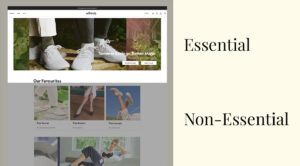
Essential vs. Non-essential resources
Prioritizing essential content
Loading critical resources like CSS files, JavaScript, and fonts in advance ensures essential parts of your website are displayed quickly. This significantly improves the Largest Contentful Paint (LCP), making your web store feel faster, reducing bounce rates, and enhancing user engagement.
Deferring non-essential elements
Deferring non-essential resources, like below-the-fold images, additional scripts, and third-party widgets, until after the main content has loaded prevents these elements from blocking the initial rendering.
This strategy ensures a smoother browsing experience and better overall site speed.
What is JavaScript Minification?
JavaScript minification removes unnecessary characters like spaces, comments, and line breaks from code without changing its functionality.
It shortens variable names to reduce file size, improving web page performance and load times by decreasing the amount of data transferred from the server to the browser.
Minification can significantly decrease the size of JavaScript files, leading to faster download times and better performance, especially for users with slower internet connections or accessing the site via mobile devices.
Here are some key aspects of JavaScript minification:
- Removal of white spaces and comments: Spaces, tabs, newlines, and comments are removed, which helps in reducing the overall file size.
- Shortening variable and function names: Longer variable and function names are replaced with shorter ones.
- Removing unused code: Any code that is not necessary for the function of the script is removed.
Unminified:
function welcomeMerchant(name) {
if (!name) {
console.log("Hello, Mysterious Merchant!");
return;
}
console.log("Welcome, " + name + "! Ready to sell some awesome stuff?");
}
function calculateDiscount(price, discount) {
if (isNaN(price) || isNaN(discount)) {
console.log("Error: Your discount math is off. Try again!");
return;
}
const discountedPrice = price - (price * (discount / 100));
console.log("Original price: $" + price + ". Discounted price: $" + discountedPrice.toFixed(2) + ". What a deal!");
}
function showShopStatus() {
const isOpen = Math.random() > 0.5;
console.log("Your shop is " + (isOpen ? "open" : "closed") + " right now. Time to " + (isOpen ? "make some sales!" : "take a break!") );
}
// Example usage
welcomeMerchant("Bob");
calculateDiscount(100, 20);
showShopStatus();
Minified:
function welcomeMerchant(o){o?console.log("Welcome, "+o+"! Ready to sell some awesome stuff?"):console.log("Hello, Mysterious Merchant!")}function calculateDiscount(o,e){if(isNaN(o)||isNaN(e))return void console.log("Error: Your discount math is off. Try again!");const s=o-o*(e/100);console.log("Original price: $"+o+". Discounted price: $"+s.toFixed(2)+". What a deal!")}function showShopStatus(){const o=Math.random()>.5;console.log("Your shop is "+(o?"open":"closed")+" right now. Time to "+(o?"make some sales!":"take a break!"))}welcomeMerchant("Bob"),calculateDiscount(100,20),showShopStatus();
Tools like Google Closure Compiler are excellent for parsing JavaScript, removing dead codes, and minifying what’s left. Experienced developers primarily use it for efficient code checking and optimization.
Shopify also offers built-in JavaScript minification; however, it is limited to ES5 files.
Hyperspeed automates JavaScript minification by scanning files, removing unnecessary characters, and compressing the code, including modern ES6. This reduces file size, ensures faster load times, and improves Shopify store performance without manual intervention.
Boost Your Shopify Page Speed with Hyperspeed
Optimizing your Shopify store’s speed is essential for enhancing user experience, improving SEO rankings, and boosting conversion rates.
Tools like Hyperspeed offer solutions such as preloading essential resources, deferring non-essential apps, and automating image optimization. However, factors like server performance, third-party scripts, and user devices also affect speed.
Combining Hyperspeed’s capabilities with best web performance practices ensures a fast, efficient, and engaging site.
Ready for a blazing-fast Shopify store?
Take the next step towards a faster, more efficient online store with Hyperspeed. Enhance user experience, boost your Shopify page speed, and drive more conversions today.