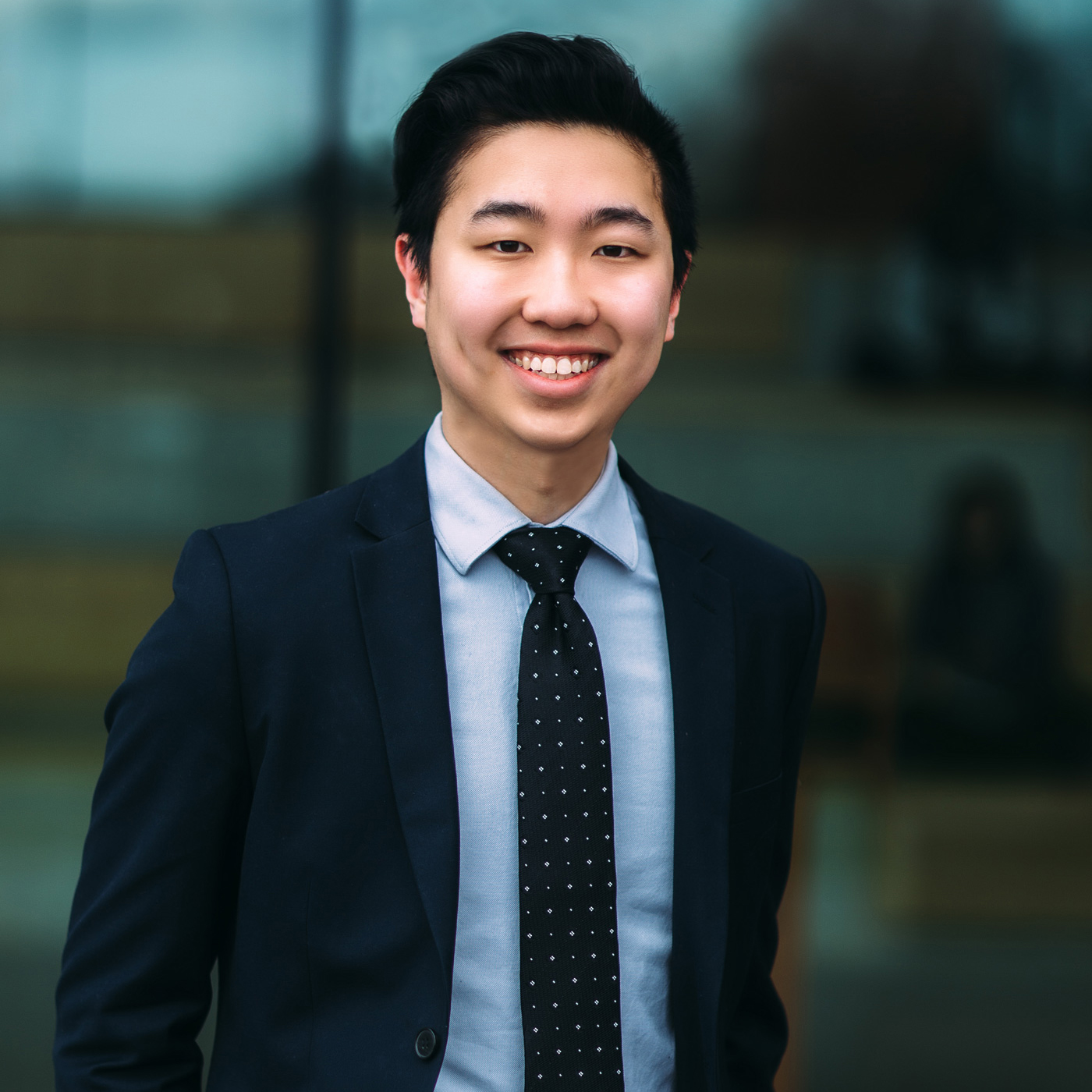Think all it takes to speed up your Shopify store is sprinkling some optimization fairy dust?
Think again.
Between app overloads, mythical “magic” themes, and those pesky speed scores, the internet is overflowing with advice that’s more fiction than fact.
In this blog, we’re busting the most common Shopify speed optimization myths wide open and serving up real strategies that actually work.
No fluff, no gimmicks—just the truth about what keeps your Shopify store fast and your customers happy.
Buckle up; it’s time to separate the fact from the fiction!
Common Myths About Shopify Speed Optimization
Myth 1: All Apps Are Bad for Speed
When your Shopify store feels sluggish, it’s easy to point fingers at your apps.
After all, they’re often cited as the biggest culprits behind slow loading times.
But is it really fair to blame them all? Not quite.
The idea that all apps are bad for speed is a misconception that oversimplifies the issue.
The Misconception About App Performance
Yes, apps can affect your store’s performance, but it’s not just their presence that’s the problem—it’s how they’re implemented.
Many apps add scripts, stylesheets, or third-party dependencies, which can increase the number of HTTP requests and slow down page loading.
However, the issue isn’t universal to all apps.
It’s often a result of having too many apps, poorly optimized apps, or apps with overlapping functionalities.
Why Apps Aren’t Inherently Bad
Many apps are thoughtfully designed to minimize their impact on performance while delivering valuable functionality to your store.
Apps that follow best practices for coding, script loading, and resource management can enhance your store without significantly slowing it down.
For example:
- Some apps use asynchronous or deferred script loading, ensuring they don’t block critical page elements.
- Well-maintained apps are regularly updated by their developers to optimize speed and functionality.
Removing all apps might speed things up marginally, but you’d also lose the tools that make your store more functional, engaging, and profitable.
Examples of Performance-Friendly Apps
Looking for apps that won’t bog down your Shopify store?
Here are a few categories of performance-conscious apps to consider:
- Optimization Tools: Apps like Hyperspeed are specifically designed to enhance performance by managing scripts, compressing files, and enabling lazy loading.
- Lightweight Features: Apps for reviews, chatbots, or pop-ups that load dynamically or asynchronously.
- Native Replacements: Shopify’s built-in features can sometimes replace third-party apps, reducing the need for extra scripts.
We tested the speed of popular e-commerce apps used by our clients to help you identify the fastest options. Here’s some of them:
Pro Tip: Audit Apps Regularly
Audit your apps regularly, remove the ones you don’t need, and opt for tools like Hyperspeed to keep things running smoothly.
Apps are like seasoning in a recipe—a little goes a long way when used wisely.
Myth 2: A Faster Theme Will Solve All Speed Issues
The allure of a “magic bullet” for Shopify store speed is strong, and switching to a faster theme might seem like the easiest fix.
While using a lightweight, well-coded theme is an excellent foundation, it’s not a one-stop solution. Speed optimization involves much more than your theme’s performance.
The Misconception About Themes
Themes play an important role in your store’s speed because they determine how content is displayed and how efficiently assets are loaded.
However, even the fastest theme can’t overcome other issues like unoptimized images, bulky apps, or excessive scripts.
Why a Theme Alone Won’t Fix Everything
A theme’s performance is limited by external factors:
- Apps and Add-Ons: Many apps inject scripts and stylesheets into your theme, adding weight to even the leanest design.
- Image and Media Assets: Oversized or uncompressed images can bog down loading times, no matter how fast your theme is.
- Custom Code: Adding too many customizations can introduce inefficiencies that slow things down.
Switching to a faster theme can help, but ignoring these other elements will leave your store stuck in the slow lane.
How to Get the Most Out of Your Theme
Pairing a speed-optimized theme with additional best practices is the key to a fast store.
- Start with a Lightweight Theme: Shopify’s Dawn theme or other performance-focused options are a great starting point.
- Avoid Overloading the Theme: Use only the customizations and features you truly need, and test their impact on speed.
- Combine Themes with Optimization Tools: Tools like Hyperspeed can complement your theme by compressing files, optimizing images, and managing scripts.
Pro Tip: Test Before You Commit
Before you install a new theme, test it on a staging site to see how it performs with your existing apps, customizations, and content.
A little extra effort upfront can save you from speed-related headaches down the line.
In the world of Shopify, your theme sets the stage, but the real magic happens when all the supporting elements work together seamlessly.
Myth 3: Compressing All Images Is Enough
It’s no secret that images are one of the biggest contributors to slow page speeds.
So, the advice to compress all your images might sound like the ultimate quick fix.
While image compression is undeniably important, it’s far from the only thing you need to do to optimize your Shopify store’s performance.
The Misconception About Image Optimization
Compressing images reduces file sizes, which is great for speed.
However, compression alone doesn’t address other factors that influence how quickly images load.
Things like improper file formats, oversized dimensions, and inefficient loading methods can still drag your store’s performance down.
Why Compressing Images Alone Isn’t Enough
Even with compression, images can cause issues if they’re not properly optimized:
- Wrong File Formats: Older formats like JPEG or PNG might work, but modern formats like WebP offer better compression without sacrificing quality.
- Oversized Dimensions: Using images with dimensions far larger than what’s displayed on your store wastes bandwidth and increases load times.
- Poor Loading Techniques: Without lazy loading, all images load at once, even those below the fold, which delays the page’s initial render.
The Complete Approach to Image Optimization
To fully optimize your images and keep your Shopify store running smoothly, follow these steps:
- Choose the Right Format: Shopify supports the WebP format for smaller file sizes and faster loading.
- Resize Images: Ensure your images are sized appropriately for their display dimensions. Tools like Shopify’s image editor or third-party apps can help.
- Enable Lazy Loading: Only load images as they’re needed. This keeps above-the-fold content fast and responsive.
- Compress Without Sacrificing Quality: Use tools like TinyPNG, ImageOptim, or built-in Shopify apps to reduce file sizes while maintaining clarity.
Pro Tip: Automate Your Image Optimization
Consider using apps like Hyperspeed that automate image compression, lazy loading, and optimization.
This ensures every new image added to your store meets performance standards without manual effort.
Achieve faster load times with Hyperspeed’s Unlimited Image Compression, designed to reduce image size without any visible differences!
Myth 4: Removing All Apps Will Fix Speed Issues
When speed becomes a concern, some Shopify store owners consider a scorched-earth approach: removing all apps to “fix” the problem.
While uninstalling unnecessary apps can help improve performance, completely wiping out your app ecosystem isn’t just overkill—it’s counterproductive!
The Misconception About Apps
Apps often get a bad reputation for slowing down stores because they can add scripts, stylesheets, and third-party dependencies that impact performance.
However, the issue isn’t the presence of apps themselves—it’s about the number of apps, how they’re coded, and whether they’re actively used.
Removing all apps might improve speed slightly, but at the expense of critical functionality that supports your store’s operations and user experience.
Why Removing All Apps Isn’t the Solution
Apps add essential features to your store, from analytics and product reviews to marketing tools and chatbots.
Completely removing them creates new problems:
- Loss of Functionality: Your store may lose key features that enhance user experience and drive conversions.
- Limited Growth Opportunities: Apps often provide scalability and flexibility, helping you adapt to business needs as you grow.
- Manual Overhead: Without apps, you may have to handle tasks manually, which increases workload and reduces efficiency.
The Smarter Way to Manage Apps
Instead of removing all apps, focus on optimizing and managing them effectively:
- Audit Your Apps Regularly: Identify apps you no longer use or those with overlapping features, and uninstall them.
- Prioritize High-Quality Apps: Choose apps with a strong track record of performance optimization and reliable support.
- Monitor App Impact: Use Shopify’s Speed Report or tools like GTmetrix to assess how each app affects your site’s performance.
- Consolidate Functionality: Replace multiple single-purpose apps with one robust, multi-functional app when possible.
Pro Tip: Optimize App Scripts
Use a tool like Hyperspeed to manage and defer app scripts, ensuring they don’t block critical page elements from loading.
By handling app resources intelligently, you can keep your store both functional and fast.
Finding the Balance
Apps are not the enemy—they’re valuable tools when managed correctly.
The goal is not to remove all apps but to ensure your app ecosystem is lean, efficient, and optimized for speed.
With the right approach, you can maintain a fast store without sacrificing the features your customers love.
Myth 5: Faster Internet Equals Faster Store Loading
A common assumption is that if users have fast internet, your Shopify store will load quickly.
While internet speed plays a role, your store’s backend performance is just as crucial.
A poorly optimized site can feel sluggish even on the fastest connections, frustrating customers and potentially costing you sales.
The Misconception About Internet Speed
High-speed internet might mask small performance issues, but it doesn’t address the underlying problems that affect your store’s loading times.
Factors like server response times, unoptimized code, and large asset sizes determine how fast your store loads, regardless of the user’s internet connection.
Why Internet Speed Isn’t the Only Factor
Even with blazing-fast internet, your store can face these common bottlenecks:
- Heavy Files and Assets: Oversized images, bulky JavaScript, and uncompressed CSS files increase load times.
- Render-Blocking Resources: Critical page elements that are delayed by scripts or stylesheets can make your store feel slower than it actually is.
Proven Strategies to Optimize Backend Performance
To ensure your Shopify store performs well regardless of user internet speed, focus on these key optimizations:
Minimize File Sizes: Compress CSS, JavaScript, and HTML files to reduce load times. Tools like Shopify’s built-in optimization features or apps like Hyperspeed can help.
Reduce Third-Party Dependencies: Limit the use of third-party scripts that rely on external servers, as they can be slow or unreliable.
Pro Tip: Test for Real-World Performance
Use tools like Google PageSpeed Insights or Lighthouse to simulate loading conditions across different connection speeds.
This will give you a clearer picture of how your store performs in various scenarios.
By addressing these factors, you can ensure your store loads quickly for all users—whether they’re browsing on fiber-optic broadband or mobile data in a crowded café.
Fast stores don’t just rely on fast connections; they’re built on smart optimizations.
Myth 6: Speed Scores Are Everything
When assessing your Shopify store’s performance, speed scores like those from Google PageSpeed Insights or Shopify’s Speed Report can feel like the ultimate benchmark.
However, while these scores provide valuable insights, they aren’t the be-all and end-all of optimization.
Focusing solely on improving your speed score can lead to misguided efforts that don’t always translate into real-world performance gains.
The Misconception About Speed Scores
Speed scores are often misunderstood as a direct reflection of how fast your site feels to users.
In reality, these scores are based on specific technical metrics and testing conditions that may not align with how your store performs for actual visitors.
Chasing a perfect score can sometimes mean sacrificing functionality or user experience.
Why Speed Scores Aren’t the Whole Story
Several factors make speed scores an incomplete measure of your store’s performance:
- Lab Testing vs. Real Users: Speed scores are based on simulated environments, not actual user conditions, which can vary widely.
- Overemphasis on Metrics: Tools may prioritize metrics like Total Blocking Time (TBT) or Time to Interactive (TTI), which don’t always correlate with perceived speed.
- Functionality Trade-Offs: Stripping your store of apps, animations, or features to boost your score can harm the user experience.
Metrics That Matter More
Instead of obsessing over your speed score, focus on metrics that better reflect real-world performance:
- First Contentful Paint (FCP): Measures how quickly the first visible element appears on the screen.
- Largest Contentful Paint (LCP): Tracks how long it takes for the main content to load.
- Time to Interactive (TTI): Indicates when your store becomes fully usable.
Discover the 6 key Shopify speed performance metrics that can transform your store’s performance—learn more now!
Proven Strategies for Real Improvements
To improve both your store’s actual performance and user experience, prioritize these optimizations:
- Optimize Above-the-Fold Content: Ensure the content users see first loads quickly to create a perception of speed.
- Lazy Load Non-Critical Assets: Defer images and scripts below the fold to prioritize what’s immediately visible.
- Combine Functionality and Speed: Use performance-friendly apps and tools like Hyperspeed to manage resources effectively without sacrificing features.
Pro Tip: Focus on User Experience
Remember, the goal isn’t to impress a speed score algorithm—it’s to create a fast, seamless experience for your customers.
A site that feels responsive and loads key elements quickly will keep users engaged, regardless of what a testing tool says.
Myth 7: Removing All JavaScript Is the Best Solution
JavaScript often takes the blame for slow Shopify stores, with some suggesting that removing it entirely is the answer.
While it’s true that poorly managed JavaScript can slow things down, removing all of it would strip your store of essential features and interactivity, leaving a clunky, lifeless site that drives customers away.
The Misconception About JavaScript
JavaScript is essential for powering dynamic features like product sliders, pop-ups, and interactive menus.
The problem arises when scripts aren’t optimized or when too many are loaded simultaneously, causing delays in rendering key content.
Removing all JavaScript might speed things up temporarily but at the cost of functionality and user experience.
Why Removing All JavaScript Isn’t the Solution
JavaScript is integral to modern e-commerce stores, enabling critical features that boost engagement and drive sales.
Removing it can lead to:
- Loss of Interactivity: Features like dynamic pricing, search filters, and live chat won’t function without JavaScript.
- Degraded User Experience: Static pages can feel outdated and unengaging, negatively impacting conversions.
- Harm to Key Functionalities: Apps and tools that rely on JavaScript, like analytics or personalization, won’t work.
The Smarter Approach to Managing JavaScript
Rather than removing JavaScript entirely, focus on optimizing its use for a balance of speed and functionality:
- Use Async and Defer Loading: Load JavaScript files asynchronously or defer them until after the main page elements have loaded, preventing them from blocking critical content.
- Minify JavaScript Files: Reduce the size of your JavaScript files by removing unnecessary characters, comments, and whitespace.
- Consolidate Scripts: Combine multiple JavaScript files into a single file to reduce HTTP requests and speed up loading.
- Lazy Load Non-Essential Features: Postpone loading features like carousels or reviews until after the page’s initial content is visible.
Speed up your Shopify store by learning how to use Async and Defer—optimize loading times now! Learn more.
Pro Tip: Leverage Optimization Tools
Use apps like Hyperspeed to manage JavaScript loading intelligently, deferring scripts where possible and compressing files automatically.
Myth 8: All Traffic Spikes Will Slow Down Your Store
Many Shopify store owners brace for impact when anticipating a traffic spike, assuming it will inevitably slow down their site.
The fear of traffic slowing down your store often comes from a lack of preparation or reliance on inadequate resources.
Fortunately, Shopify conducts load and stress testing to prepare for traffic surges, giving you insights into potential performance challenges before high-traffic events even start.
Myth 9: Third-Party Scripts Can’t Be Optimized
Third-party scripts, like those for analytics, chat widgets, or social proof notifications, are often seen as untouchable performance killers.
Many believe they can’t be optimized since they rely on external servers.
While it’s true you can’t directly control these external resources, you can manage how they interact with your Shopify store to reduce their impact on performance.
The Misconception About Third-Party Scripts
Third-party scripts can slow down your store by increasing the number of HTTP requests, consuming bandwidth, and sometimes causing render-blocking issues.
However, this doesn’t mean you have to sacrifice their functionality for speed. With proper management, these scripts can coexist with a fast store.
Why Third-Party Scripts Don’t Have to Hurt Performance
The real issue with third-party scripts isn’t their existence—it’s how they’re implemented.
Problems arise when scripts are:
- Synchronous: They block other elements from loading until they’re fully executed.
- Excessive: Too many scripts running simultaneously can overwhelm your store.
- Unoptimized: Some scripts come with unnecessary features or heavy file sizes.
Strategies to Optimize Third-Party Scripts
Instead of removing valuable tools like tracking pixels or chatbots, focus on optimizing how these scripts are loaded and managed:
- Use Async and Defer Loading: Configure scripts to load asynchronously or defer them until after the main content has loaded, ensuring they don’t block critical elements.
- Prioritize Essential Scripts: Audit your scripts to determine which ones are truly necessary. Remove those that add little value.
- Group Scripts: Combine similar scripts where possible to reduce the number of HTTP requests.
Pro Tip: Monitor Script Performance
Use tools like Google Lighthouse or Shopify’s Speed Report to identify which scripts are consuming the most resources.
Apps like Hyperspeed can also help manage and optimize third-party script loading effectively.
Myth 10: Speed Optimization Is a One-Time Task
Many Shopify merchants assume that once they’ve optimized their store, they can check speed off their to-do list for good.
Unfortunately, speed optimization isn’t a “set it and forget it” process.
As your store evolves—adding new products, apps, and customizations—its performance can change, requiring ongoing attention to maintain optimal speed.
The Misconception About One-Time Optimization
It’s easy to believe that a single round of fixes will permanently solve speed issues.
While initial optimizations can deliver noticeable improvements, factors like new apps, updated themes, and growing traffic can gradually slow your store down again if left unchecked.
Why Speed Optimization Is an Ongoing Process
A Shopify store is dynamic, constantly adapting to new demands and opportunities.
Here’s why optimization requires continuous effort:
- Frequent Updates: Apps and themes are regularly updated, which can introduce new performance challenges.
- Growing Catalogs: Adding more products, images, and media assets increases your store’s resource load.
- Customer Expectations: As technology advances, customers expect faster and smoother experiences, pushing the need for constant improvement.
Strategies for Maintaining Long-Term Speed
To ensure your store remains fast and efficient over time, make speed optimization part of your regular maintenance routine:
- Conduct Regular Speed Audits: Use tools like Google PageSpeed Insights, GTmetrix, or Shopify’s Speed Report to identify new performance bottlenecks.
- Review Installed Apps Periodically: Remove any apps that are no longer needed or check for lighter alternatives.
- Optimize Images Continuously: Compress and resize new images before uploading them to your store.
- Keep Themes and Apps Updated: Ensure you’re running the latest versions, as updates often include performance improvements.
- Use Optimization Tools: Apps like Hyperspeed can automate many aspects of speed optimization, from script management to file compression, helping you stay ahead.
Pro Tip: Plan for Seasonal Peaks
If your store experiences seasonal spikes, such as during Black Friday or holiday sales, schedule extra performance reviews and optimizations ahead of these events to handle increased traffic smoothly.
Focus on What Actually Works

10 Shopify Speed Optimization Myths Busted: What Really Works?
Shopify speed optimization doesn’t have to be a maze of myths and misinformation.
By cutting through the noise and focusing on proven strategies, you can achieve a faster, more responsive store that delights your customers and boosts your sales.
Here’s the bottom line:
- Apps, JavaScript, themes, and third-party scripts aren’t inherently bad—they just need proper management.
- Speed scores are helpful but shouldn’t overshadow real-world performance and user experience.
- Optimization is an ongoing journey, not a one-time fix.
With tools like Hyperspeed, you can take the guesswork out of speed optimization.
From managing scripts and compressing files to enabling lazy loading, Hyperspeed ensures your store remains fast, efficient, and ready to scale with your business.
Want to see the difference for yourself?
Take the first step toward a lightning-fast Shopify store today.
Because when it comes to e-commerce, speed isn’t just an advantage—it’s the key to success.
How fast is your Shopify store?
Compare how fast your store is to a huge sample of other stores. Get benchmarked and find out where you can improve your speed to make more sales.